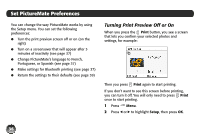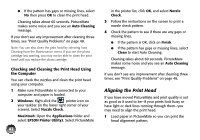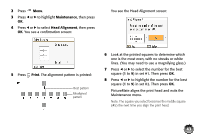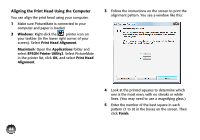Epson PictureMate Charm - PM 225 User's Guide - Page 55
Returning to Default Settings, Setup, Restore Defaults
 |
View all Epson PictureMate Charm - PM 225 manuals
Add to My Manuals
Save this manual to your list of manuals |
Page 55 highlights
Option Settings Description Encryption On/Off (default = Off) Select On to encrypt communication and require that a four-digit Passkey be entered into a device before it can print from PictureMate. Passkey Any four-digit number (default = 0000) This setting allows you to set a four-digit Passkey that must be entered into a device before printing if Pairing is selected as the communication mode or if Encryption is On. 9 At the confirmation screen, press OK again. Returning to Default Settings You can return all settings to the PictureMate original default settings. 1 Press Menu. 2 Press l or r to highlight Setup, then press OK. 3 Press l or r to highlight Restore Defaults, then press OK. You see this message: 4 Press l or r to select Yes or No, then press OK. 5 Press OK to exit. 39