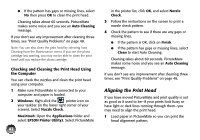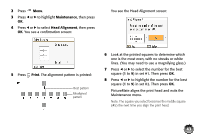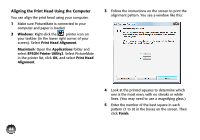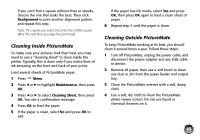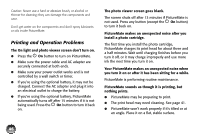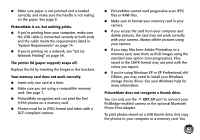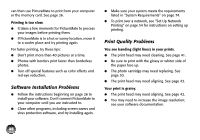Epson PictureMate Charm - PM 225 User's Guide - Page 59
Maintenance, Head Alignment, Print, in set #1. Then press
 |
View all Epson PictureMate Charm - PM 225 manuals
Add to My Manuals
Save this manual to your list of manuals |
Page 59 highlights
2 Press Menu. 3 Press l or r to highlight Maintenance, then press OK. 4 Press l or r to select Head Alignment, then press OK. You see a confirmation screen: You see the Head Alignment screen: 5 Press Print. The alignment pattern is printed: Best pattern Misaligned pattern 6 Look at the printed squares to determine which one is the most even, with no streaks or white lines. (You may need to use a magnifying glass.) 7 Press l or r to select the number for the best square (1 to 9) in set #1. Then press OK. 8 Press l or r to highlight the number for the best square (1 to 9) in set #2. Then press OK. PictureMate aligns the print head and exits the Maintenance menu. Note: The square you select becomes the middle square (#5) the next time you align the print head. 43