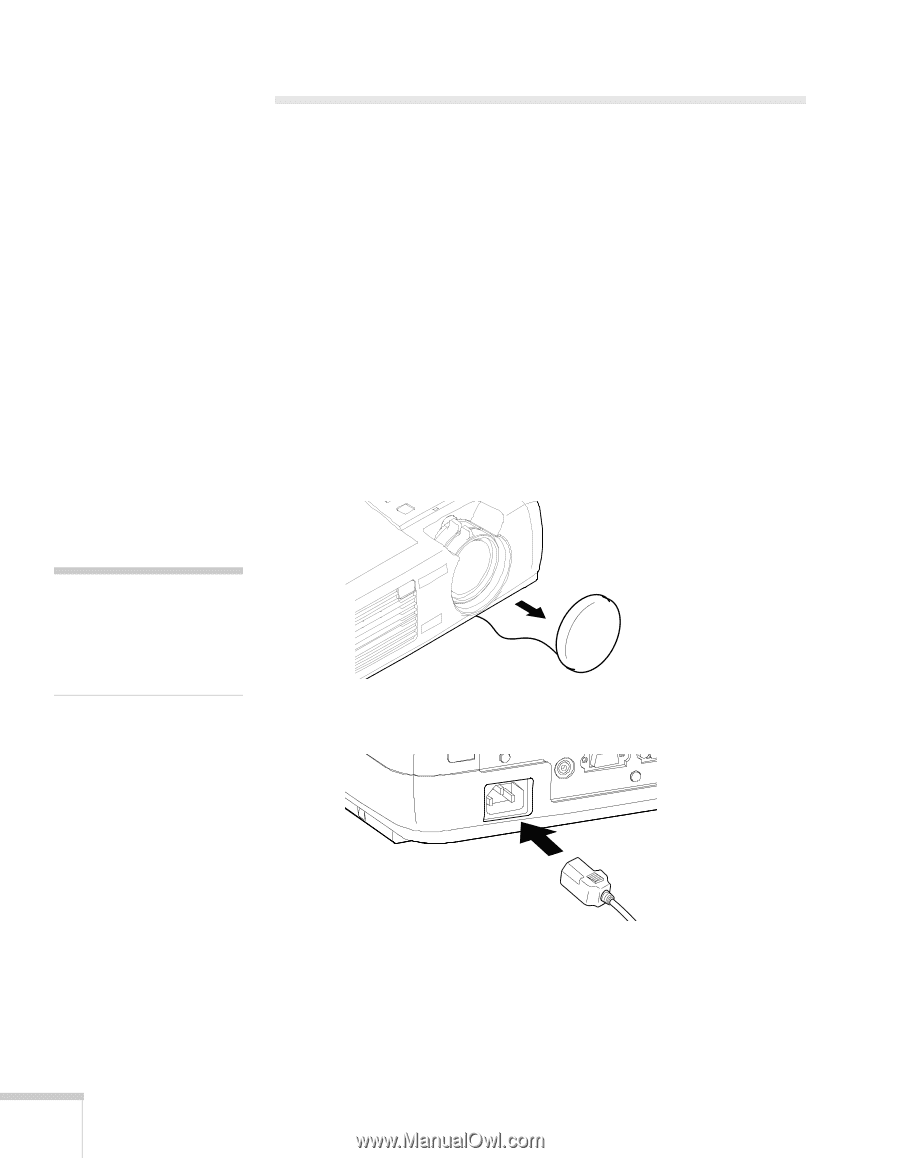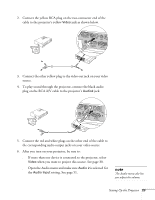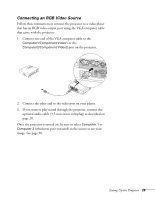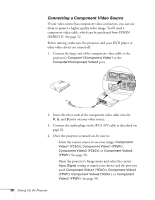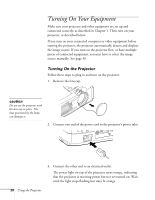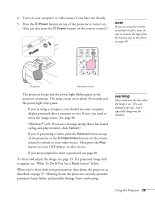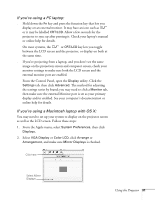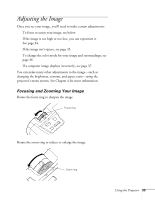Epson PowerLite 54c User Manual - Page 28
Turning On Your Equipment, Turning On the Projector - projector manual
 |
View all Epson PowerLite 54c manuals
Add to My Manuals
Save this manual to your list of manuals |
Page 28 highlights
Turning On Your Equipment Make sure your projector and other equipment are set up and connected correctly, as described in Chapter 1. Then turn on your projector, as described below. If you turn on your connected computer or video equipment before starting the projector, the projector automatically detects and displays the image source. If you turn on the projector first, or have multiple pieces of connected equipment, you may have to select the image source manually. See page 30. Turning On the Projector Follow these steps to plug in and turn on the projector: 1. Remove the lens cap. caution Do not use the projector with the lens cap in place. The heat generated by the lamp can damage it. 2. Connect one end of the power cord to the projector's power inlet. 3. Connect the other end to an electrical outlet. The power light on top of the projector turns orange, indicating that the projector is receiving power but not yet turned on. Wait until the light stops flashing but stays lit orange. 28 Using the Projector