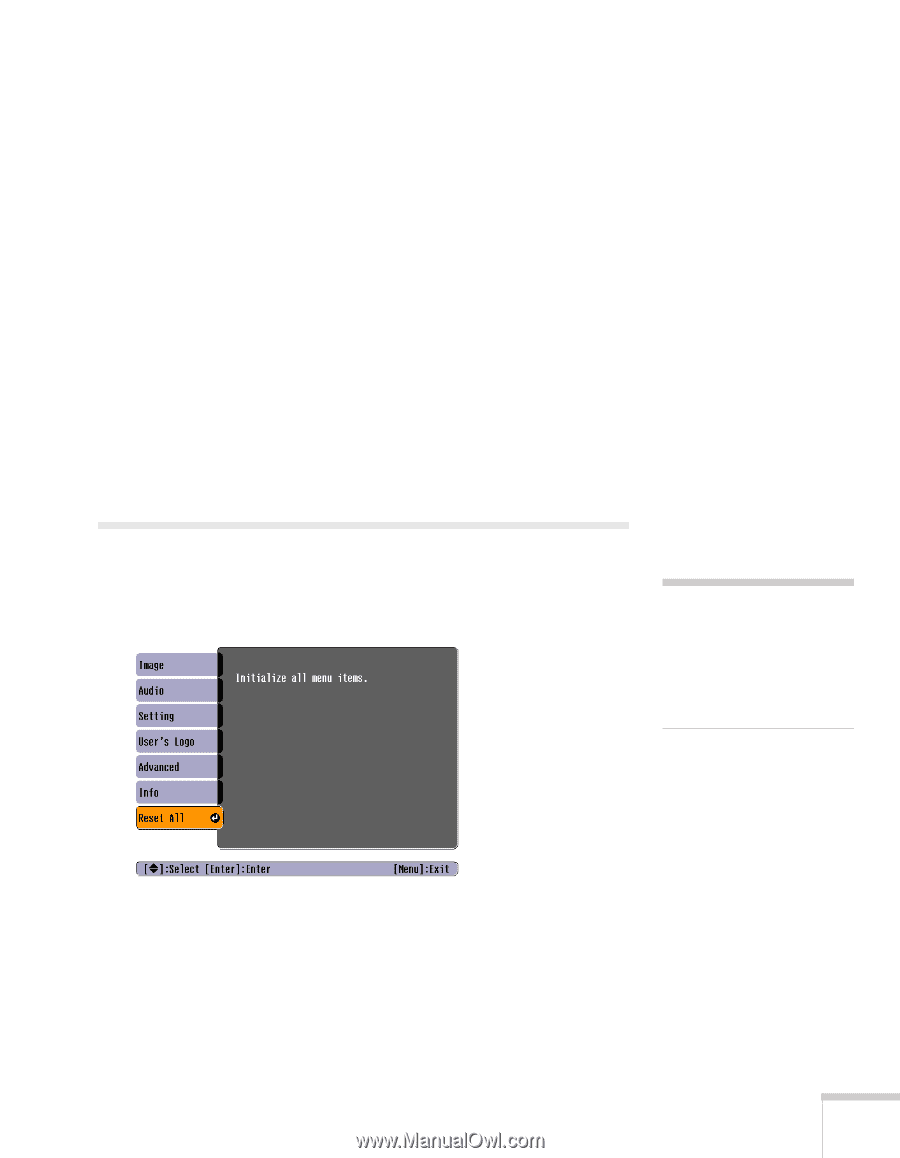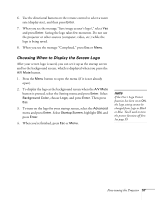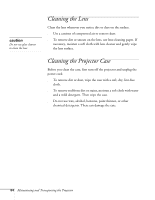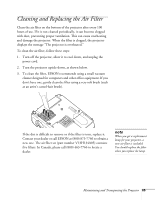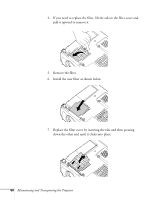Epson PowerLite 54c User Manual - Page 61
Restoring the Default Settings
 |
View all Epson PowerLite 54c manuals
Add to My Manuals
Save this manual to your list of manuals |
Page 61 highlights
If the password is not correct, you see the message "Wrong password. Please try again." If you enter an incorrect password three times in succession, you see the message "The projector's operation will be locked. Request code xxxxx" and the projector switches to standby mode for approximately 5 minutes. Write down the request code. Then disconnect the projector's power cord from the electrical outlet, reconnect it, and turn the projector back on. When you see the Password Protect Release screen again, you can try to enter the correct password. If you have forgotten the password, contact EPSON with the request code number that appears in the Password Protect Release screen for assistance. See "Where To Get Help" on page 83. If you enter an incorrect password nine times in succession, the projector remains locked and you must contact EPSON to unlock it. Restoring the Default Settings The Reset All option lets you return the projector settings to their default values. note The Input Signal, Video Signal, User's Logo, Lamp Hours, and Language settings do not return to their defaults when you select Reset All. Select Reset All and press the Enter button on the remote control to display the confirmation screen. Select Yes to reset all the default settings or No to cancel. Fine-tuning the Projector 61