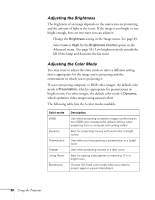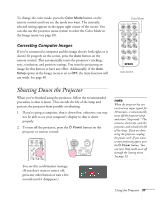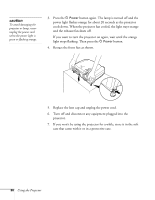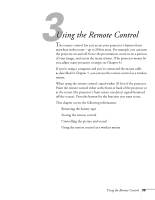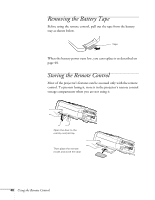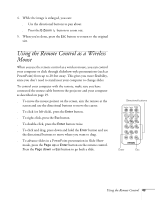Epson PowerLite 54c User Manual - Page 40
Removing the Battery Tape, Storing the Remote Control
 |
View all Epson PowerLite 54c manuals
Add to My Manuals
Save this manual to your list of manuals |
Page 40 highlights
Removing the Battery Tape Before using the remote control, pull out the tape from the battery tray as shown below. Tape When the battery power runs low, you can replace it as described on page 44. Storing the Remote Control Most of the projector's features can be accessed only with the remote control. To prevent losing it, store it in the projector's remote control storage compartment when you are not using it. Open the door to the remote control tray Then place the remote inside and close the door 40 Using the Remote Control
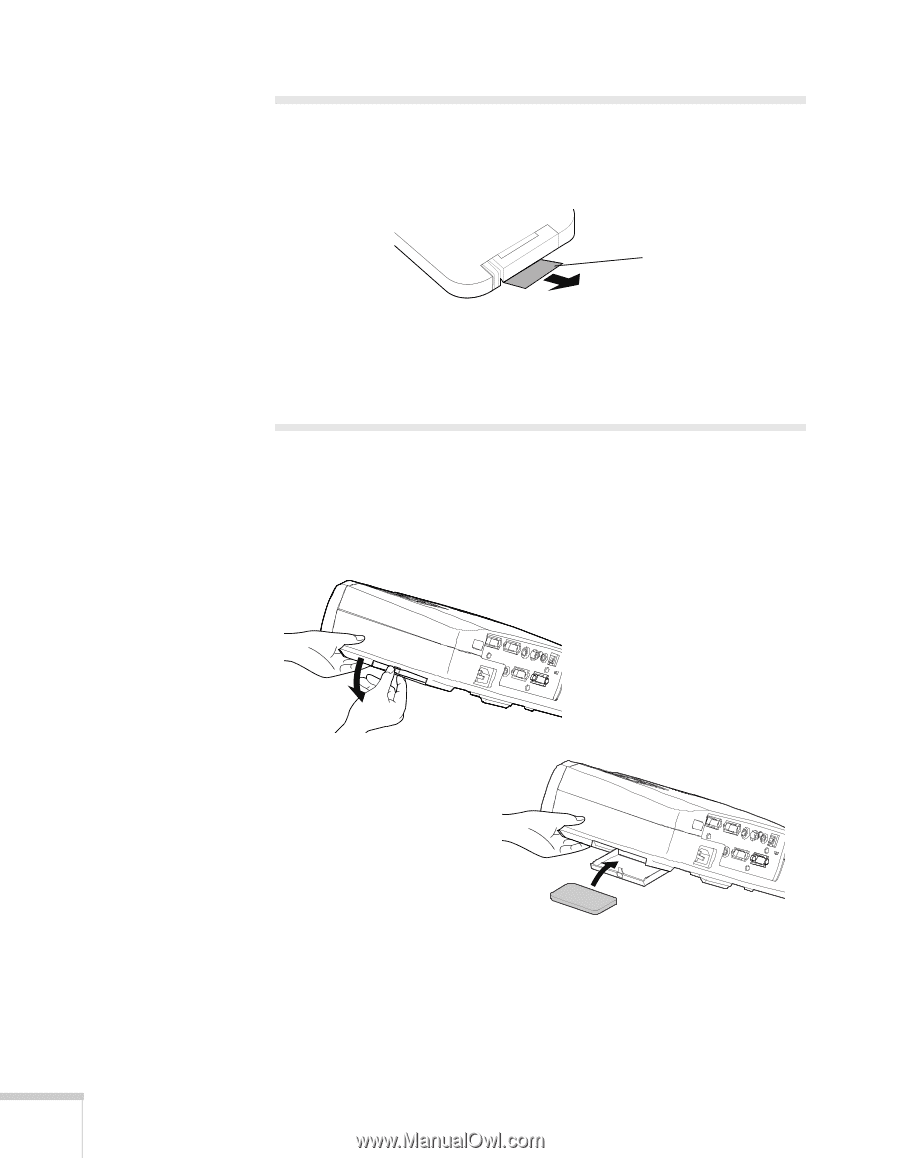
40
Using the Remote Control
Removing the Battery Tape
Before using the remote control, pull out the tape from the battery
tray as shown below.
When the battery power runs low, you can replace it as described on
page 44.
Storing the Remote Control
Most of the projector’s features can be accessed only with the remote
control. To prevent losing it, store it in the projector’s remote control
storage compartment when you are not using it.
Tape
Open the door to the
remote control tray
Then place the remote
inside and close the door