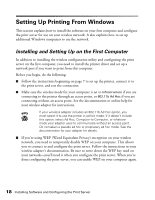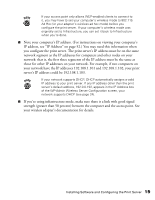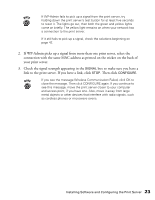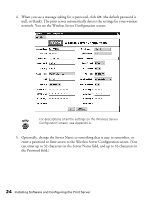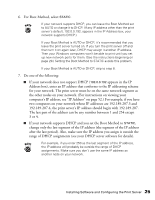Epson Stylus C80WN User Setup Information - Page 24
Installing the Printer Driver, CD-ROM icon.
 |
View all Epson Stylus C80WN manuals
Add to My Manuals
Save this manual to your list of manuals |
Page 24 highlights
Installing the Printer Driver Follow these steps to install the printer driver on the first computer: 1. Insert your printer CD-ROM in the drive. You see the EPSON Installation Program window. If you don't see this window, double-click My Computer on your desktop, then double-click the Epson CD-ROM icon. (For Windows XP, click My Computer from the Start menu, then double-click the Epson CD-ROM icon.) 2. Double-click Install EPSON Stylus C80WN Printer Driver. 3. Read the license agreement and click Accept to continue. 4. When you see this window, click Stop Searching. 5. If you see this message, click OK. 20 Installing Software and Configuring the Print Server
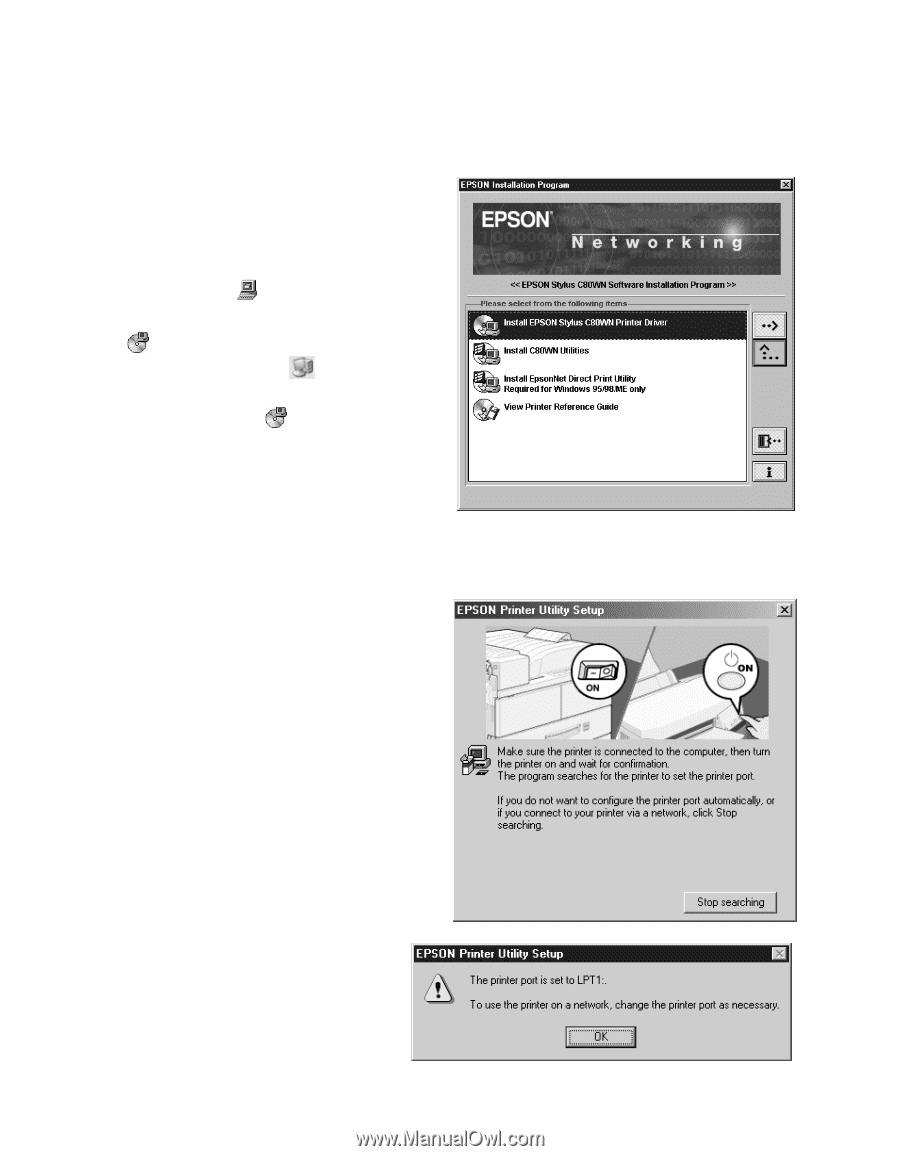
20
Installing Software and Configuring the Print Server
Installing the Printer Driver
Follow these steps to install the printer driver on the first computer:
1.
Insert your printer CD-ROM in the
drive. You see the EPSON Installation
Program window.
If you don’t see this window,
double-click
My Computer
on
your desktop, then double-click the
Epson
CD-ROM icon. (For
Windows XP, click
My Computer
from the Start menu, then
double-click the
Epson
CD-ROM icon.)
2.
Double-click
Install EPSON Stylus
C80WN Printer Driver
.
3.
Read the license agreement and click
Accept
to continue.
4.
When you see this window, click
Stop
Searching
.
5.
If you see this message, click
OK
.