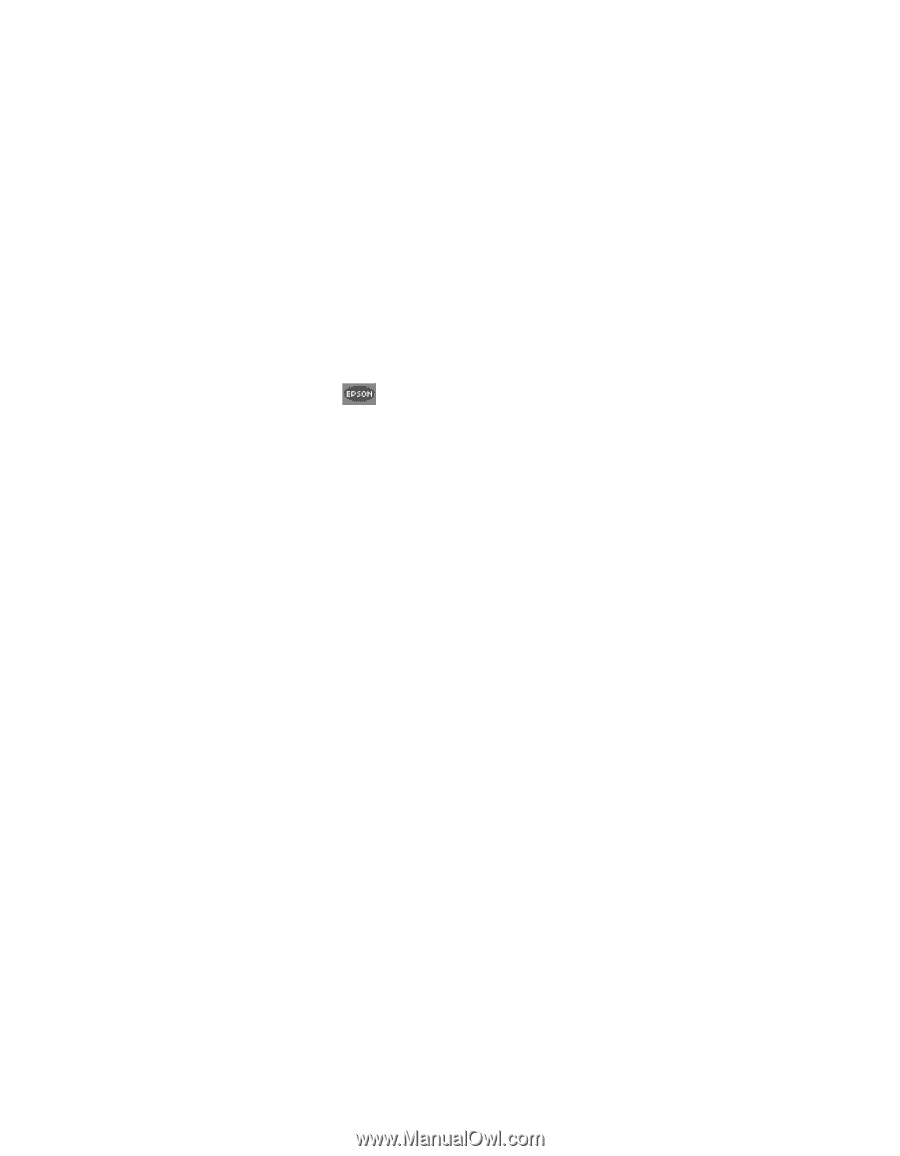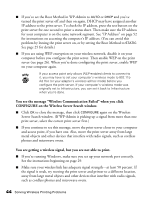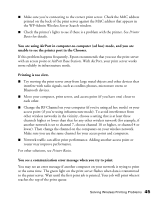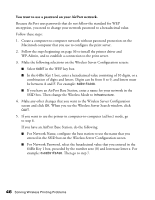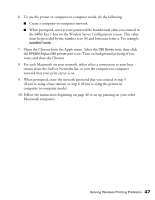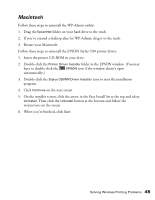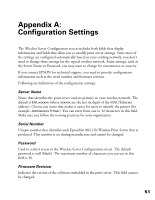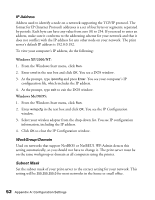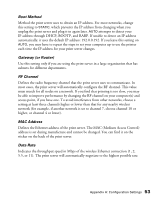Epson Stylus C80WN User Setup Information - Page 53
Macintosh, Restart your Macintosh.
 |
View all Epson Stylus C80WN manuals
Add to My Manuals
Save this manual to your list of manuals |
Page 53 highlights
Macintosh Follow these steps to uninstall the WP-Admin utility: 1. Drag the EpsonNet folder on your hard drive to the trash. 2. If you've created a desktop alias for WP-Admin, drag it to the trash. 3. Restart your Macintosh. Follow these steps to uninstall the EPSON Stylus C80 printer driver: 1. Insert the printer CD-ROM in your drive. 2. Double-click the Printer Driver Installer folder in the EPSON window. (You may have to double-click the EPSON icon if the window doesn't open automatically.) 3. Double-click the Stylus C80WN Driver Installer icon to start the installation program. 4. Click Continue on the next screen. 5. On the installer screen, click the arrow in the Easy Install list at the top and select Uninstall. Then click the Uninstall button at the bottom and follow the instructions on the screen. 6. When you're finished, click Quit. Solving Wireless Printing Problems 49