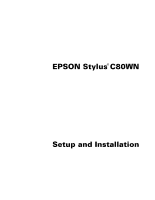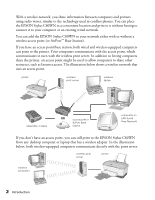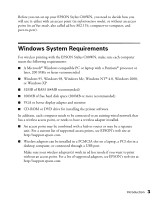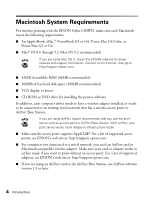Epson Stylus C80WN User Setup Information - Page 3
Contents
 |
View all Epson Stylus C80WN manuals
Add to My Manuals
Save this manual to your list of manuals |
Page 3 highlights
Contents INTRODUCTION 1 Two Ways to Use the Printer 1 Windows System Requirements 3 Macintosh System Requirements 4 Where to Get Information 5 Viewing Your On-Screen Reference Guide 6 SETTING UP YOUR PRINTER 7 Unpacking the Printer 8 Installing the Ink Cartridges 10 Loading Paper 12 Running a Printer Check 13 Connecting the Print Server 13 INSTALLING SOFTWARE AND CONFIGURING THE PRINT SERVER 17 Setting Up Printing From Windows 18 Installing and Setting Up on the First Computer 18 Setting Up Additional Computers 28 Setting Up a Network Port 29 Setting Up Printing on a Macintosh 35 Preparing for Installation 35 Installing and Setting Up On the First Macintosh 36 Setting Up Additional Macintosh Computers 40 iii

iii
Contents
INTRODUCTION . . . . . . . . . . . . . . . . . . . . . . . . . . . . . . . . . . . . .
1
Two Ways to Use the Printer
. . . . . . . . . . . . . . . . . . . . . . . . . . . . . . . . . . . . . .
1
Windows System Requirements
. . . . . . . . . . . . . . . . . . . . . . . . . . . . . . . . . . . .
3
Macintosh System Requirements . . . . . . . . . . . . . . . . . . . . . . . . . . . . . . . . . . . .
4
Where to Get Information
. . . . . . . . . . . . . . . . . . . . . . . . . . . . . . . . . . . . . . . .
5
Viewing Your On-Screen Reference Guide
. . . . . . . . . . . . . . . . . . . . . . . . .
6
SETTING UP YOUR PRINTER . . . . . . . . . . . . . . . . . . . . . . . . . .
7
Unpacking the Printer . . . . . . . . . . . . . . . . . . . . . . . . . . . . . . . . . . . . . . . . . . . .
8
Installing the Ink Cartridges
. . . . . . . . . . . . . . . . . . . . . . . . . . . . . . . . . . . . . . .
10
Loading Paper . . . . . . . . . . . . . . . . . . . . . . . . . . . . . . . . . . . . . . . . . . . . . . . . . .
12
Running a Printer Check
. . . . . . . . . . . . . . . . . . . . . . . . . . . . . . . . . . . . . . . . .
13
Connecting the Print Server
. . . . . . . . . . . . . . . . . . . . . . . . . . . . . . . . . . . . . . .
13
INSTALLING SOFTWARE AND CONFIGURING
THE PRINT SERVER . . . . . . . . . . . . . . . . . . . . . . . . . . . . . . . . . .
17
Setting Up Printing From Windows . . . . . . . . . . . . . . . . . . . . . . . . . . . . . . . . .
18
Installing and Setting Up on the First Computer
. . . . . . . . . . . . . . . . . . . .
18
Setting Up Additional Computers . . . . . . . . . . . . . . . . . . . . . . . . . . . . . . . .
28
Setting Up a Network Port . . . . . . . . . . . . . . . . . . . . . . . . . . . . . . . . . . . . .
29
Setting Up Printing on a Macintosh
. . . . . . . . . . . . . . . . . . . . . . . . . . . . . . . . .
35
Preparing for Installation . . . . . . . . . . . . . . . . . . . . . . . . . . . . . . . . . . . . . . .
35
Installing and Setting Up On the First Macintosh . . . . . . . . . . . . . . . . . . . .
36
Setting Up Additional Macintosh Computers . . . . . . . . . . . . . . . . . . . . . . .
40