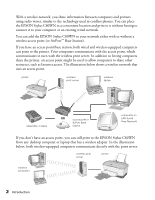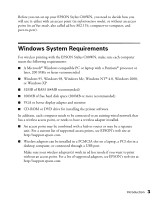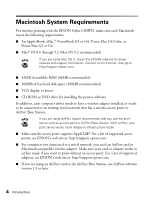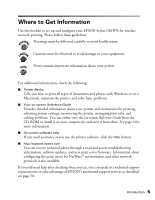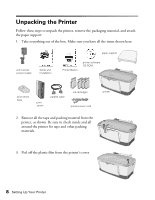Epson Stylus C80WN User Setup Information - Page 7
Windows System Requirements
 |
View all Epson Stylus C80WN manuals
Add to My Manuals
Save this manual to your list of manuals |
Page 7 highlights
Before you can set up your EPSON Stylus C80WN, you need to decide how you will use it: either with an access point (in infrastructure mode), or without an access point (in ad hoc mode, also called ad hoc 802.11b, computer-to-computer, and peer-to-peer). Windows System Requirements For wireless printing with the EPSON Stylus C80WN, make sure each computer meets the following requirements: I A Microsoft® Windows compatible PC or laptop with a Pentium® processor or later, 200 MHz or faster recommended I Windows 95, Windows 98, Windows Me, Windows NT® 4.0, Windows 2000, or Windows XP I 32MB of RAM (64MB recommended) I 100MB of free hard disk space (200MB or more recommended) I VGA or better display adapter and monitor I CD-ROM or DVD drive for installing the printer software In addition, each computer needs to be connected to an existing wired network that has a wireless access point, or needs to have a wireless adapter installed. I An access point may be combined with a hub or router or may be a separate unit. For a current list of supported access points, see EPSON's web site at: http://support.epson.com. I Wireless adapters can be installed in a PCMCIA slot on a laptop, a PCI slot in a desktop computer, or connected through a USB port. Make sure your wireless adapters(s) work in ad hoc mode if you want to print without an access point. For a list of supported adapters, see EPSON's web site at: http://support.epson.com. Introduction 3