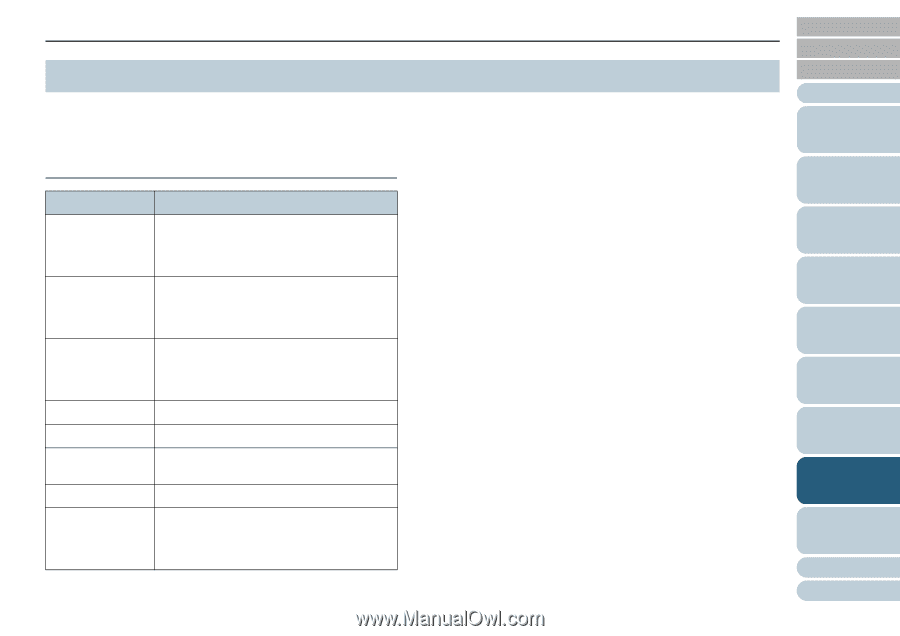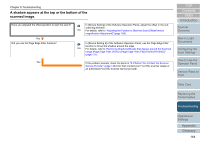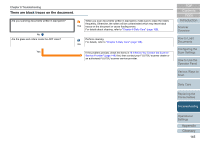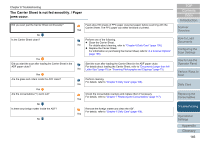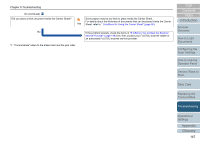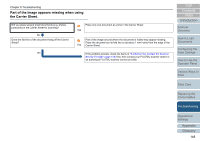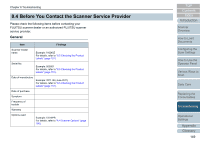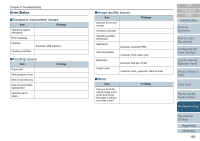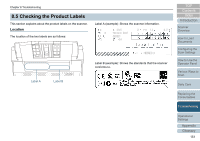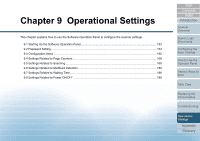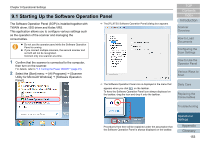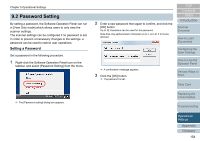Fujitsu 6240 User Manual - Page 149
Before You Contact the Scanner Service Provider, General - warranty
 |
UPC - 097564307270
View all Fujitsu 6240 manuals
Add to My Manuals
Save this manual to your list of manuals |
Page 149 highlights
Chapter 8 Troubleshooting 8.4 Before You Contact the Scanner Service Provider Please check the following items before contacting your FUJITSU scanner dealer or an authorized FUJITSU scanner service provider. General Item Findings Scanner model name Example: fi-6240Z For details, refer to "8.5 Checking the Product Labels" (page 151). Serial No. Example: 000001 For details, refer to "8.5 Checking the Product Labels" (page 151). Date of manufacture Example: 2011-06 (June 2011) For details, refer to "8.5 Checking the Product Labels" (page 151). Date of purchase Symptom Frequency of trouble Warranty Options used Example: fi-614PR For details, refer to "A.4 Scanner Options" (page 196). TOP Contents Index Introduction Scanner Overview How to Load Documents Configuring the Scan Settings How to Use the Operator Panel Various Ways to Scan Daily Care Replacing the Consumables Troubleshooting Operational Settings Appendix Glossary 149