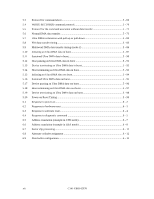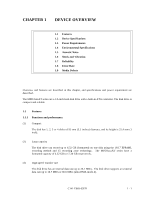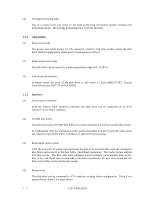C141-E069-02EN
xi
FIGURES
page
1.1
Current fluctuation (Typ.) when power is turned on
.......................................................
1 - 7
2.1
Disk drive outerview
......................................................................................................
2 - 1
2.2
1 drive system configuration
..........................................................................................
2 - 3
2.3
2 drives configuration
.....................................................................................................
2 - 3
3.1
Dimensions
.....................................................................................................................
3 - 2
3.2
Orientation
......................................................................................................................
3 - 3
3.3
Limitation of side-mounting
...........................................................................................
3 - 4
3.4
Mounting frame structure
...............................................................................................
3 - 4
3.5
Surface temperature measurement points
.......................................................................
3 - 5
3.6
Service area
....................................................................................................................
3 - 6
3.7
Connector locations
........................................................................................................
3 - 7
3.8
Cable connections
...........................................................................................................
3 - 8
3.9
Power supply connector pins (CN1)
...............................................................................
3 - 9
3.10
Cable configuration
........................................................................................................
3 - 10
3.11
Cable type detection using CBLID- signal
(Host sensing the condition of the CBLID- signal)
........................................................
3 - 11
3.12
Cable type detection using IDENTIFY DEVICE data
(Device sensing the condition of the CBLID- signal)
.....................................................
3 - 11
3.13
Jumper location
..............................................................................................................
3 - 12
3.14
Factory default setting
....................................................................................................
3 - 13
3.15
Jumper setting of master or slave device
........................................................................
3 - 13
3.16
Jumper setting of Cable Select
.......................................................................................
3 - 14
3.17
Example (1) of Cable Select
...........................................................................................
3 - 14
3.18
Example (2) of Cable Select
...........................................................................................
3 - 14
4.1
Head structure
.................................................................................................................
4 - 3
4.2
MPD3xxxAT Block diagram
..........................................................................................
4 - 6
4.3
Power-on operation sequence
.........................................................................................
4 - 8
4.4
Read/write circuit block diagram
....................................................................................
4 - 12
4.5
Block diagram of servo control circuit
...........................................................................
4 - 15
4.6
Physical sector servo configuration on disk surface
.......................................................
4 - 16
4.7
Servo frame format
.........................................................................................................
4 - 19
5.1
Execution example of READ MULTIPLE command
....................................................
5 - 19
5.2
Read Sector(s) command protocol
..................................................................................
5 - 68