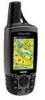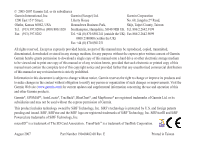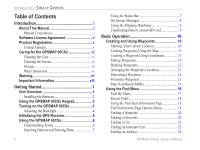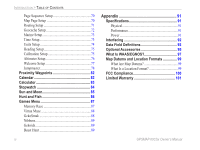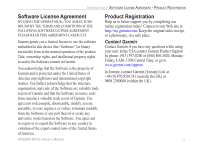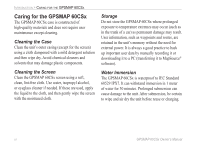GPSMAP 60CSx Owner’s Manual
iii
I
NTRODUCTION
>
T
ABLE
OF
C
ONTENTS
Finding an Intersection
..........................................
24
Searching for a Point of Interest
............................
24
POI Loader & Custom Points of Interest
...............
25
Using Tracks
.....................................................
26
Track
Profiles
.........................................................
30
Navigating a Saved Track
......................................
31
Creating and Using Routes
.............................
32
Creating a Route
....................................................
32
Navigating a Route
...........................................
33
Editing a Route
......................................................
34
Vertical Profiles of routes
......................................
36
Using the Route Page Options
...............................
36
Main Pages
.....................................................
37
Satellite Page
....................................................
38
Using the Satellite Page Options Menu
.................
38
Using Additional Map Data
...................................
40
Changing the Zoom Range
....................................
41
Map Orientation
.....................................................
41
Map Page Options
.................................................
41
Guidance Text
........................................................
42
Setting up the Map Page
........................................
43
Measuring Distance
...............................................
46
Turning Declutter On or Off
..................................
47
Restoring Defaults
.................................................
47
Compass Page
..................................................
48
Using the Electronic Compass
...............................
49
Compass Page Options
..........................................
51
Sight ‘N Go Navigation
.........................................
51
Using the Course Pointer or Bearing Pointer
........
53
Data Fields
.............................................................
54
Altimeter Page
..................................................
55
Altimeter Page Options
.........................................
56
Plot Over Time or Distance
...................................
57
View Pressure or Elevation Plots
..........................
57
Zoom Ranges
.........................................................
58
View Points
............................................................
59
View Points on Map
..............................................
59
Calibrating the Altimeter
.......................................
61
Changing the Data Fields
......................................
62
Trip Computer Page
.........................................
63
Main Menu
......................................................
64
Tracks Page
......................................................
64
Route Page
........................................................
65
Highway Page
...................................................
65
Setup Menu Page
.............................................
66
System Setup
.........................................................
66
Display Setup
.........................................................
67
Interface Setup
.......................................................
67
Tones Setup
............................................................
70