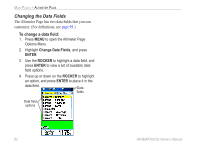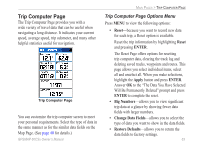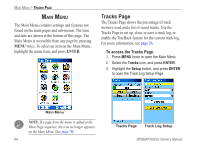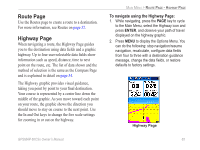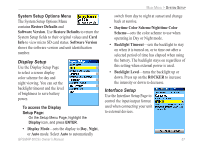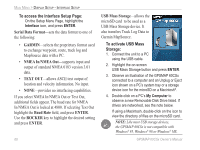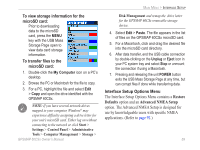Garmin GPSMAP 60CSx Owner's Manual - Page 76
Setup Menu System Setup - battery saver
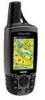 |
UPC - 753759049126
View all Garmin GPSMAP 60CSx manuals
Add to My Manuals
Save this manual to your list of manuals |
Page 76 highlights
Main Menu > Setup Menu Setup Menu Page Use the Setup Menu Page to customize your GPSMAP 60CSx. To access the Setup Menu Page: 1. Press MENU twice to open the Main Menu. 2. Use the ROCKER to highlight the Setup icon, and press ENTER. Setup Menu Each feature is explained in the following pages. System Setup Use the System Setup Page to control settings for GPS, WAAS, battery type, language, external power, and proximity alarms. 66 To access the System Setup Page: From the Setup Menu Page, highlight the System icon, and press ENTER. • GPS-sets the unit to operate in Normal mode, Battery Saver mode, GPS Off, or Demo Mode. • WAAS/EGNOS-allows you to enable or disable WAAS/EGNOS (see page 97 for WAAS/EGNOS information). • Battery Type-allows you to select the battery type you are using (Alkaline or NiMH) for more accurate capacity reporting. • Text Language-sets the unit's on-screen language. • External Power Lost-indicates whether the unit remains on (Stay On) or turns off (Turn Off) when external power is removed from the unit. • Proximity Alarms-indicates whether custom points of interest (POI's) proximity alarms are on or off. GPSMAP 60CSx Owner's Manual