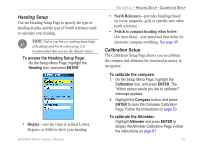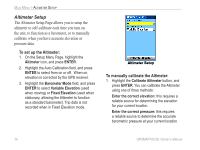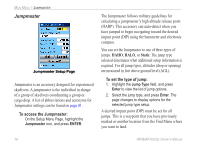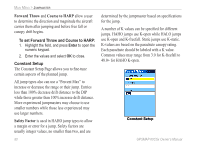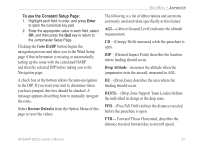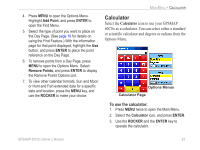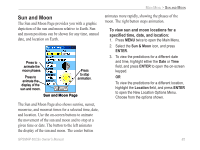Garmin GPSMAP 60CSx Owner's Manual - Page 90
Forward Throw, Course to HARP, Safety Factor, To set Forward Throw and Course to HARP, Constant Setup
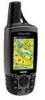 |
UPC - 753759049126
View all Garmin GPSMAP 60CSx manuals
Add to My Manuals
Save this manual to your list of manuals |
Page 90 highlights
Main Menu > Jumpmaster Forward Throw and Course to HARP allow a user to determine the direction and magnitude the aircraft carries them after jumping and before free fall or canopy drift begins. To set Forward Throw and Course to HARP: 1. Highlight the field, and press Enter to open the numeric keypad. 2. Enter the values and select OK to close. Constant Setup The Constant Setup Page allows you to fine-tune certain aspects of the planned jump. All jump types also can use a "Percent Max" to increase or decrease the range or their jump. Entries less than 100% decrease drift distance to the DIP while those greater than 100% increase drift distance. More experienced jumpmasters may choose to use smaller numbers while those less experienced may use larger numbers. Safety Factor is used in HAHO jump types to allow a margin or error for a jump. Safety factors are usually integer values, no smaller than two, and are 80 determined by the jumpmaster based on specifications for the jump. A number of K values can be specified for different jumps. HAHO jumps use K-open while HALO jumps use K-open and K-freefall. Static jumps use K-static. K-values are based on the parachute canopy rating. Each parachute should be labeled with a K value. Common values may range from 3.0 for K-freefall to 48.0+ for HAHO K-open. Constant Setup GPSMAP 60CSx Owner's Manual