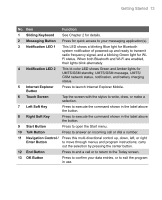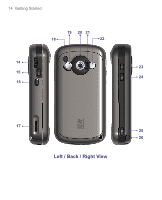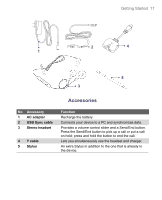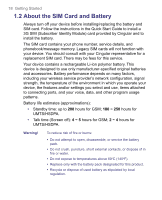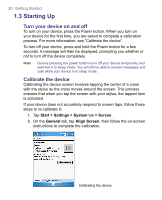HTC 8525 User Manual - Page 16
Bottom View
 |
UPC - 813380010480
View all HTC 8525 manuals
Add to My Manuals
Save this manual to your list of manuals |
Page 16 highlights
16 Getting Started 27 28 29 30 31 32 Bottom View No. Item 27 Strap Attachment 28 Infrared Port 29 Battery Cover Latch 30 Sync Connector/ Stereo Headset 31 Reset Button 32 Microphone Function Attach a strap for carrying your device. Exchange file(s) or data with other devices wirelessly (maximum of 8 inches or 20 cm, at an angle of 30 degrees or less). Slide this latch to release the battery cover. Use this connector to synchronize data by connecting the provided USB Sync cable or to recharge the battery via the provided AC adapter. You can also connect the provided USB stereo headset for hands-free conversation or for listening to media. With the stylus, press the RESET button to soft-reset your device. Speak into the microphone when receiving or making a phone call or creating a voice recording.