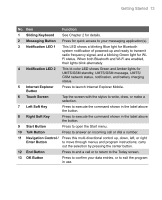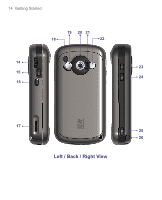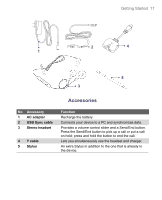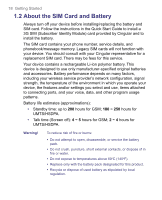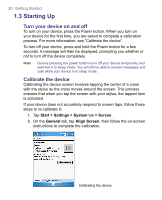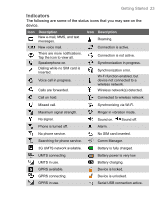HTC 8525 User Manual - Page 18
About the SIM Card and Battery - cingular
 |
UPC - 813380010480
View all HTC 8525 manuals
Add to My Manuals
Save this manual to your list of manuals |
Page 18 highlights
18 Getting Started 1.2 About the SIM Card and Battery Always turn off your device before installing/replacing the battery and SIM card. Follow the instructions in the Quick Start Guide to install a 3G SIM (Subscriber Identity Module) card provided by Cingular and to install the battery. The SIM card contains your phone number, service details, and phonebook/message memory. Legacy SIM cards will not function with your device. You should consult with your Cingular representative for a replacement SIM card. There may be fees for this service. Your device contains a rechargeable Li-ion polymer battery. This device is designed to use only manufacturer-specified original batteries and accessories. Battery performance depends on many factors, including your wireless service provider's network configuration, signal strength, the temperature of the environment in which you operate your device, the features and/or settings you select and use, items attached to connecting ports, and your voice, data, and other program usage patterns. Battery life estimates (approximations): • Standby time: up to 200 hours for GSM; 180 ~ 250 hours for UMTS/HSDPA. • Talk time (Screen off): 4 ~ 5 hours for GSM; 2 ~ 4 hours for UMTS/HSDPA. Warning! To reduce risk of fire or burns: • Do not attempt to open, disassemble, or service the battery pack. • Do not crush, puncture, short external contacts, or dispose of in fire or water. • Do not expose to temperatures above 60oC (140oF). • Replace only with the battery pack designated for this product. • Recycle or dispose of used battery as stipulated by local regulation.