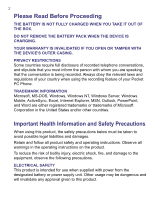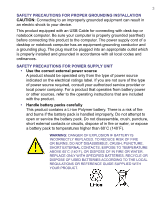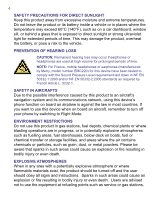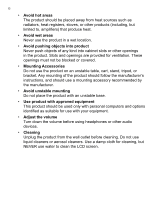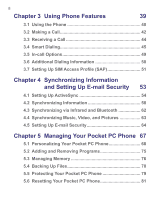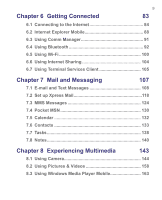HTC 8525 User Manual - Page 7
Contents - accessories
 |
UPC - 813380010480
View all HTC 8525 manuals
Add to My Manuals
Save this manual to your list of manuals |
Page 7 highlights
7 Contents Chapter 1 Getting Started 11 1.1 Getting to Know Your Device and Its Accessories 12 1.2 About the SIM Card and Battery 18 1.3 Starting Up 20 1.4 The Today Screen 22 1.5 Using the Programs 25 1.6 Device Settings 27 Chapter 2 Entering and Searching for Information 31 2.1 Using the Sliding Keyboard 32 2.2 Input Methods 33 2.3 Using the On-screen Keyboard 34 2.4 Using Letter Recognizer 34 2.5 Using Block Recognizer 35 2.6 Using Transcriber 35 2.7 Using Symbol Pad 37 2.8 Using Notes to Draw, Write, and Record Voice Notes 38 2.9 Searching for Information 38

7
Contents
Chapter 1 Getting Started
11
1.1
Getting to Know Your Device and Its Accessories
...............
12
1.2 About the SIM Card and Battery
...................................
18
1.3 Starting Up
.....................................................................
20
1.4 The Today Screen
..........................................................
22
1.5 Using the Programs
.......................................................
25
1.6 Device Settings
..............................................................
27
Chapter 2 Entering and Searching
for Information
31
2.1 Using the Sliding Keyboard
..........................................
32
2.2 Input Methods
................................................................
33
2.3 Using the On-screen Keyboard
....................................
34
2.4 Using Letter Recognizer
...............................................
34
2.5 Using Block Recognizer
................................................
35
2.6 Using Transcriber
..........................................................
35
2.7 Using Symbol Pad
.........................................................
37
2.8 Using Notes to Draw, Write, and Record Voice Notes 38
2.9 Searching for Information
.............................................
38