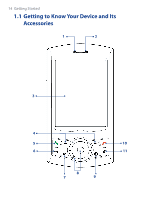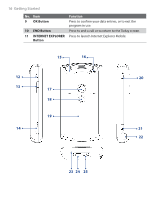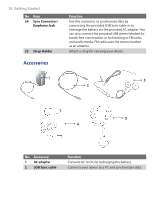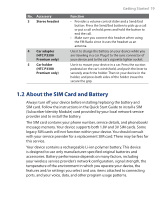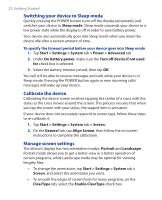HTC P3300 User Manual - Page 18
Accessories, Sync Connector, Earphone Jack, Strap Holder, AC adapter, USB Sync cable
 |
View all HTC P3300 manuals
Add to My Manuals
Save this manual to your list of manuals |
Page 18 highlights
18 Getting Started No. Item 24 Sync Connector/ Earphone Jack 25 Strap Holder Accessories Function Use this connector to synchronize data by connecting the provided USB Sync cable or to recharge the battery via the provided AC adapter. You can also connect the provided USB stereo headset for hands-free conversation or for listening to FM radio and audio media. FM radio uses the stereo headset as an antenna. Attach a strap for carrying your device. 1 3 2 5 4 No. Accessory 1 AC adapter 2 USB Sync cable Function Converts AC to DC for recharging the battery. Connects your device to a PC and synchronizes data.

18 Getting Started
No.
Item
Function
24
Sync Connector/
Earphone Jack
Use this connector to synchronize data by
connecting the provided USB Sync cable or to
recharge the battery via the provided AC adapter. You
can also connect the provided USB stereo headset for
hands-free conversation or for listening to FM radio
and audio media. FM radio uses the stereo headset
as an antenna.
25
Strap Holder
Attach a strap for carrying your device.
Accessories
2
1
3
4
5
No.
Accessory
Function
1
AC adapter
Converts AC to DC for recharging the battery.
2
USB Sync cable
Connects your device to a PC and synchronizes data.