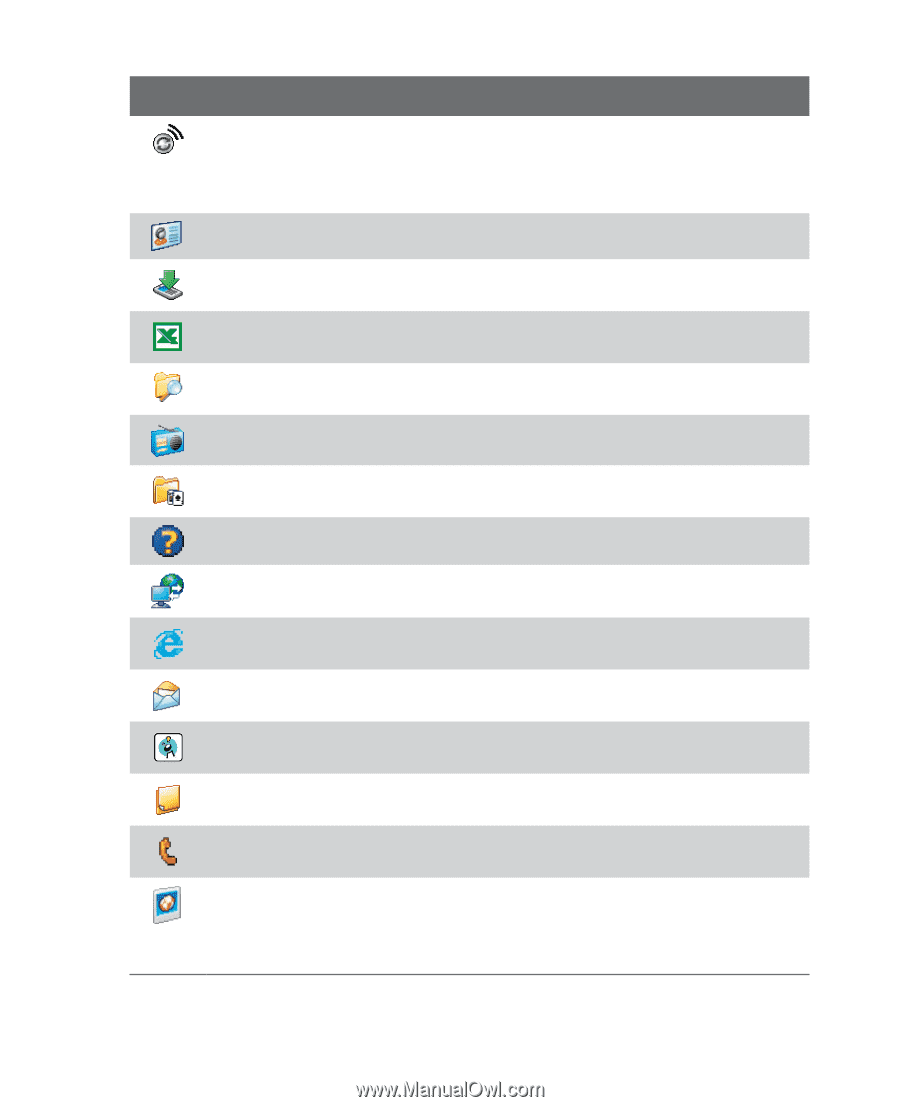HTC P3300 User Manual - Page 28
Pictures & Videos, Bubble Breaker - games
 |
View all HTC P3300 manuals
Add to My Manuals
Save this manual to your list of manuals |
Page 28 highlights
28 Getting Started Icon Description Comm Manager Allows you to manage the device's connection (including Wi-Fi, Bluetooth, and ActiveSync), disconnect data services (such as GPRS), turn the phone on or off, switch to ringer/vibration mode, and enable or disable the Direct Push function. Contacts Allows you to keep track of your friends and colleagues. Download Agent Provides information about the download status and the downloaded content from the Internet. Excel Mobile Creates new workbooks or lets you view and edit Excel workbooks. File Explorer Enables you to organize and manage files on your device. FM Radio Lets you listen to your favorite FM radio stations. Games Lets you play two pre-installed games: Bubble Breaker and Solitaire. Help Enables you to see Help topics for a program on your device. Internet Sharing Allows you to connect your notebook computer to the Internet using your device's data connection. Internet Explorer Allows you to browse Web and WAP sites as well as download new programs and files from the Internet. Messaging Allows you to send and receive e-mail, MMS, and text messages. MIDlet Manager Enables you to download and install Java applications, such as games and tools, on your device. Notes Allows you to create handwritten or typed notes, drawings, and recordings. Phone Lets you make and receive calls, switch between calls, and set up conference calling. Pictures & Videos Lets you view, organize, and sort picture and video files on your device or a storage card. Captured photos are stored in the My Pictures folder, and video clips are saved in the My Videos folder of your device.