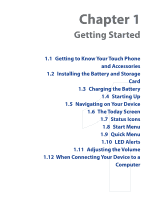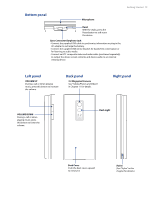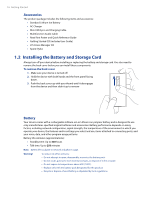HTC Touch Pro Verizon Hotfix to enhance the security mechanism of Bluetooth se - Page 11
Managing Your Device, Appendix, Index - update
 |
View all HTC Touch Pro Verizon manuals
Add to My Manuals
Save this manual to your list of manuals |
Page 11 highlights
11 12.10 Tasks...123 12.11 Voice Recorder...123 12.12 WorldCard Mobile...124 12.13 ZIP...126 Chapter 13 Managing Your Device 127 13.1 Copying and Managing Files 128 13.2 Settings on Your Device...129 13.3 Changing Basic Settings...131 13.4 Using Task Manager...133 13.5 Protecting Your Device...134 13.6 Connecting to an External Display 135 13.7 Managing Memory...136 13.8 Resetting Your Device...136 13.9 Windows Update...137 13.10 Battery Saving Tips...138 Appendix...139 A.1 Specifications...140 A.2 Regulatory Notices...141 A.3 Additional Safety Information 144 Index ...149

11
1±.10 Tasks
............................................................................................................................................
1±3
1±.11 Voice Recorder
.........................................................................................................................
1±3
1±.1± WorldCard Mobile
..................................................................................................................
1±4
1±.13 ZIP
................................................................................................................................................
1±6
Chapter 13 Managing Your Device
................................................................
127
13.1 Copying and Managing Files
................................................................................................
1±8
13.± Settings on Your Device
.........................................................................................................
1±9
13.3 Changing Basic Settings
.........................................................................................................
131
13.4 Using Task Manager
.................................................................................................................
133
13.5 Protecting Your Device
...........................................................................................................
134
13.6 Connecting to an External Display
.....................................................................................
135
13.7 Managing Memory
..................................................................................................................
136
13.8 Resetting Your Device
.............................................................................................................
136
13.9 Windows Update
.....................................................................................................................
137
13.10 Battery Saving Tips
................................................................................................................
138
Appendix
..........................................................................................................
139
A.1 Specifications
...............................................................................................................................
140
A.± Regulatory Notices
.....................................................................................................................
141
A.3 Additional Safety Information
................................................................................................
144
Index
...............................................................................................................
149