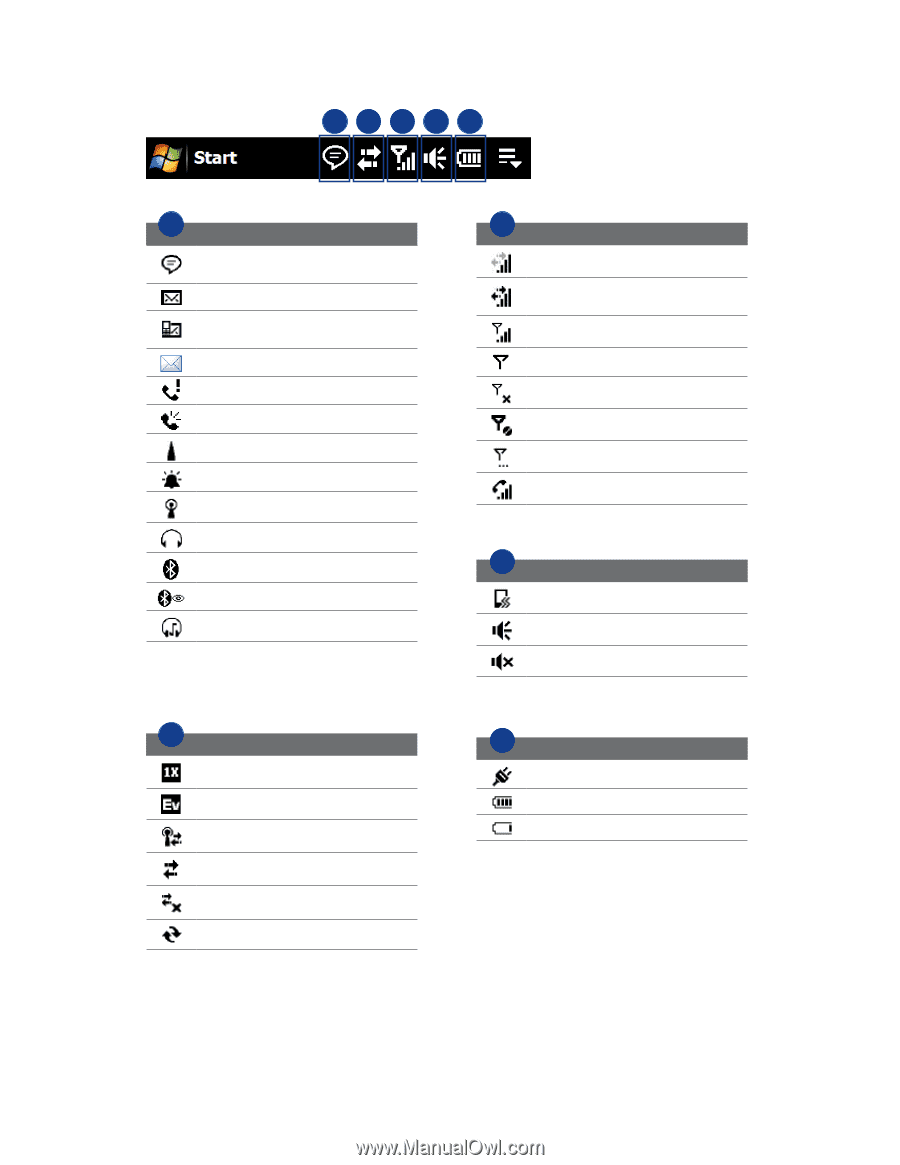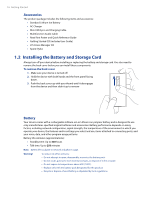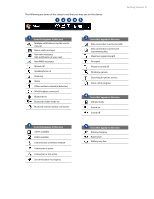HTC Touch Pro Verizon Hotfix to enhance the security mechanism of Bluetooth se - Page 21
The following are some of the status icons that you may see on the device.
 |
View all HTC Touch Pro Verizon manuals
Add to My Manuals
Save this manual to your list of manuals |
Page 21 highlights
The following are some of the status icons that you may see on the device. 12345 Getting Started 21 1 Icons that appear in this area Multiple notifications; tap the icon to view all New e-mail messages New text messages; SMS notification of voice mail New MMS messages Missed call Speakerphone on Roaming Alarm Other wireless network(s) detected Wired headset connected Bluetooth on Bluetooth visible mode on Bluetooth stereo headset connected 2 Icons that appear in this area 1xRTT available EVDO available Connected to a wireless network Connection is active Connection is not active Synchronization in progress 3 Icons that appear in this area Data connection is active but idle Data connection is active and transmitting data Maximum signal strength No signal Phone is turned off No phone service Searching for phone service Voice call in progress 4 Icons that appear in this area Vibrate mode Sound on Sound off 5 Icons that appear in this area Battery charging Battery full Battery very low