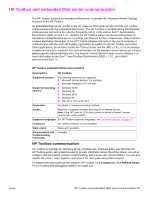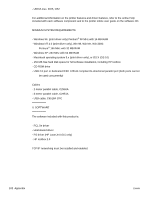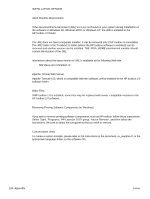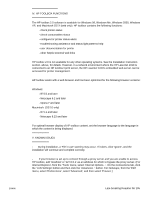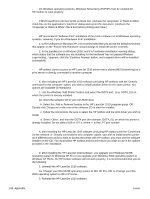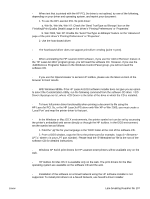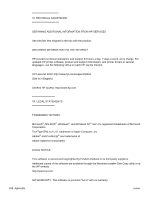HP 1012 HP LaserJet 1010/1012/1015 Printer - Software Technical Reference - Page 104
Removing Printing Software Components in Windows, Apache Tomcat Web Server
 |
View all HP 1012 manuals
Add to My Manuals
Save this manual to your list of manuals |
Page 104 highlights
INSTALLATION OPTIONS JAVA Runtime Environment If the Java Runtime Environment (JRE) V1.3.1 is not found on your system during installation of the software on Windows 98, Windows 2000, or Windows XP, the JRE is installed in the HP toolbox 2.0 folder. The JRE does not have a separate installer. It can be removed only if HP toolbox is uninstalled. The JRE folder in the 'Toolbox2.0' folder (where the HP toolbox software is installed) can be removed and another version can be installed. THE JAVA_HOME environment variable should contain the location of the JRE. Information about the latest version of JRE is available at the following Web site: http://java.sun.com/j2se/1.3/ Apache Tomcat Web Server Apache Tomcat 4.03, which is compatible with the software, will be installed in the HP toolbox 2.0 software folder. Older Files If HP toolbox 1.0 is installed, some files may be replaced with newer, compatible versions in the HP toolbox 2.0 software. Removing Printing Software Components (in Windows) If you wish to remove printing software components, such as HP toolbox, follow these instructions: Select 'Start', 'Programs', 'HP LaserJet 1010' group, 'Add or Remove', and then follow the instructions. Be sure to select the components that you wish to remove. Customization Utility To create a custom installer, please refer to the instructions in the document, cu_readme.rtf, in the appropriate language folder on the software CD. 104 Appendix ENWW