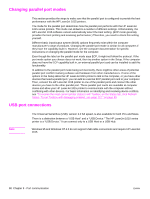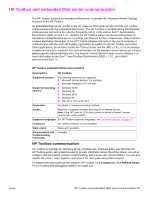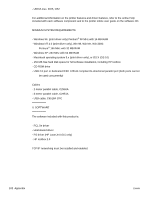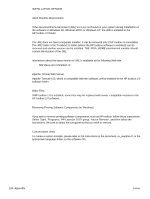HP 1012 HP LaserJet 1010/1012/1015 Printer - Software Technical Reference - Page 99
HP Toolbox and embedded Web server communication, HP Toolbox communication
 |
View all HP 1012 manuals
Add to My Manuals
Save this manual to your list of manuals |
Page 99 highlights
HP Toolbox and embedded Web server communication The HP Toolbox includes an embedded Web server to provide the Advanced Printer Settings functions of the HP Toolbox. An embedded Web server resides in the HP LaserJet 1010 series printers and the HP Toolbox communicates with this embedded Web server. The HP Toolbox is installed during the standard install process and runs in the Apache Tomcat Server (v. 4.03) and the Sun™ Java Runtime Environment (JRE) version 1.3.1, allowing the HP Toolbox status and device configuration to simulate an embedded Web server in a printer that does not contain a Web server. Status Client is a native application that is part of the HP Toolbox software and runs on the user's computer. It communicates with the main HP Toolbox application. In addition to the HP Toolbox and Status Client applications, the installer installs the Tomcat server and the JRE v.1.3.1, if it is not already installed on the user's computer. For more information on the Apache Tomcat Server, go to http:// jakarta.apache.org/tomcat/index.html. The Apache Tomcat Server is open source software. For more information on the Sun™ Java Runtime Environment (JRE) v. 1.3.1, go to http:// java.sun.com/j2se/1.3./. HP Toolbox embedded Web server features Description HP Toolbox Supported browsers The following browsers are supported: ! Microsoft Internet Explorer 5.0 and later ! Netscape Navigator 4.75 and later Supported operating ! Windows 98 SE systems ! Windows Me ! Windows 2000 ! Windows XP ! Mac OS X v10.1 and v10.2 Connection Any direct or network connection method. Access Requires a supported browser and network or Internet access. Note: If the HP LaserJet 1010 series printer is behind a firewall, Internet access may not be possible. Supported languages For HP Toolbox supported languages, see "Ordering software" on page 93. Installation HP Toolbox software must be installed. Status alerts Status alert available. Documentation and troubleshooting information Available. HP Toolbox communication HP Toolbox is available for Windows 98 SE, Windows Me, Windows 2000, and Windows XP. HP Toolbox works with a Web browser to provide information about the printer status, as well as configure and send alerts, provide troubleshooting, and provide user documentation. You can also register the printer, order supplies, and access the user guide and product support. To receive the most current printer status in HP Toolbox, on the Status tab, click Refresh Status. To run Toolbox with debugging enabled, see page 112. ENWW HP Toolbox and embedded Web server communication 99