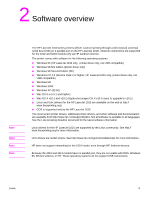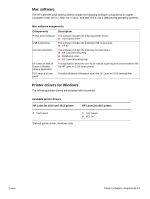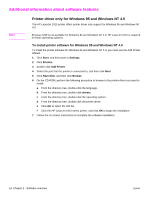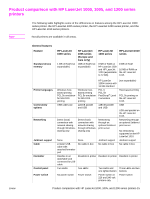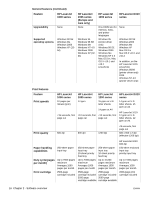HP 1012 HP LaserJet 1010/1012/1015 Printer - Software Technical Reference - Page 14
Additional information about software features, Printer driver only for Windows 95 and Windows NT 4.0 - laserjet software installation
 |
View all HP 1012 manuals
Add to My Manuals
Save this manual to your list of manuals |
Page 14 highlights
Additional information about software features Note Printer driver only for Windows 95 and Windows NT 4.0 The HP LaserJet 1015 printer offers printer driver only support for Windows 95 and Windows NT 4.0. Because USB is not available for Windows 95 and Windows NT 4.0, HP LaserJet 1015 is required for these operating systems. To install printer software for Windows 95 and Windows NT 4.0 To install the printer software for Windows 95 and Windows NT 4.0, you must use the Add Printer Wizard. 1 Click Start, and then point to Settings. 2 Click Printers. 3 Double-click Add Printer. 4 Select the port that the printer is connected to, and then click Next. 5 Click Have Disk, and then click Browse. 6 On the CD-ROM, perform the following procedure to browse to the printer driver you want to install: a From the directory tree, double-click the language. b From the directory tree, double-click drivers. c From the directory tree, double-click the operating system. d From the directory tree, double-click the printer driver. e Click OK to select the INF file. f Click the HP LaserJet 1010 series printer, and click OK to begin the installation. 7 Follow the on-screen instructions to complete the software installation. 14 Chapter 2 - Software overview ENWW