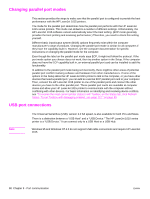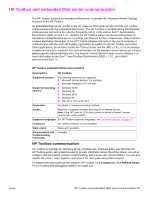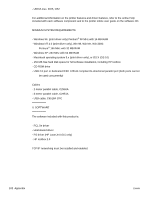HP 1012 HP LaserJet 1010/1012/1015 Printer - Software Technical Reference - Page 97
Port communication, Parallel port connections, Other parallel port devices
 |
View all HP 1012 manuals
Add to My Manuals
Save this manual to your list of manuals |
Page 97 highlights
9 Port communication The HP LaserJet 1015 printer includes both an IEEE-1284 (parallel) port and a USB port. Note Do not connect the printer to the computer using both ports because printing results may be unpredictable and this configuration is not supported. Parallel port connections If you are connecting the HP LaserJet 1015 using the parallel port, then the computer must include a bidirectional data bus and cable. Ports are designated as enhanced capabilities port (ECP), IEEE-1284, or PS/2 qualify. Extended parallel port only (EPP-only) or unidirectional ports are not supported. However, some ports can be set to EPP/ECP through the CMOS setup or a jumper setting, which is supported. See Troubleshooting (page 105) in this document for parallel port issues and solutions. Other parallel port devices If connecting the HP LaserJet 1015 directly to the computer's parallel port, then it is recommended that you do not use devices such as a switch box, security dongle, or other device connected to the same parallel port. Disconnect such devices prior to connecting and using the HP LaserJet 1015 series printer. Another option would be to have two parallel ports installed in the computer. Parallel port expansion cards may be used, but they are not supported by Hewlett-Packard. ENWW Port communication 97