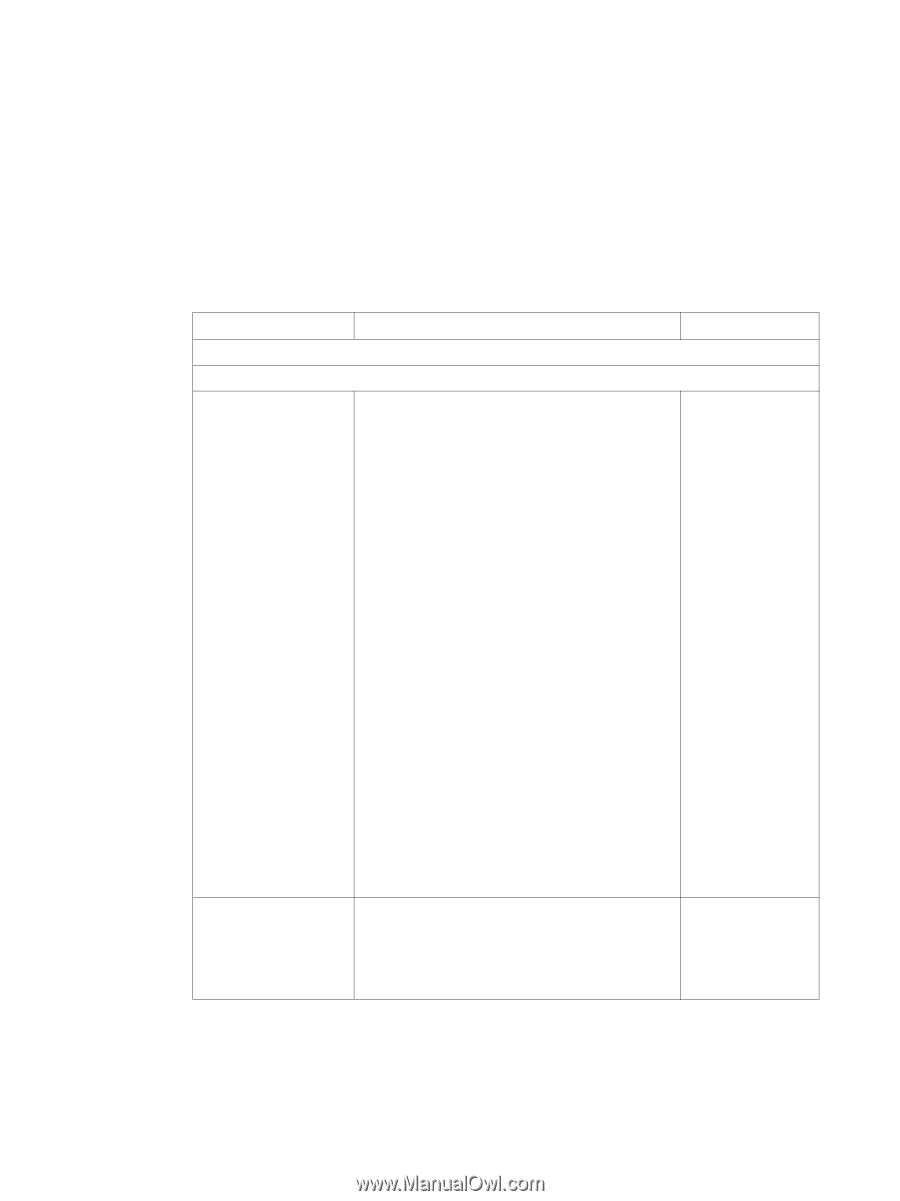HP 1012 HP LaserJet 1010/1012/1015 Printer - Software Technical Reference - Page 67
Printing preferences tabs using PCL 5e printer drivers in Windows 2000 and XP, Printing preferences - laserjet page count
 |
View all HP 1012 manuals
Add to My Manuals
Save this manual to your list of manuals |
Page 67 highlights
Printing preferences tabs using PCL 5e printer drivers in Windows 2000 and XP The following tabs are available in the Printing preferences: ! Advanced ! Paper/Quality ! Finishing ! Effects Advanced tab Field Description HP LaserJet 1010 PCL 5e Advanced Document Settings Paper Output group Paper Size Click Paper Size to display a drop-down list and select from the following options: Default Letter Copy Count ! 11 x 17 ! 16K ! 8.5 x 13 inches ! 8K ! A3 ! A4 ! A5 ! A6 ! B4 (JIS) ! B5 (ISO) ! B5 (JIS) ! Double Postcard (JIS) ! Envelope #10 ! Envelope B5 ! Envelope C5 ! Envelope DL ! Envelope Monarch ! Executive ! Legal ! Letter ! Postcard (JIS) Note: Paper sizes larger than what the printer supports (such as 11 x 17) are scaled to fit. Click Copy Count to display a spin box to specify the 1 Copy number of copies printed. When 2 or more is selected, a Collated check box becomes available. Select this check box if you want the pages collated. ENWW Printing preferences tabs using PCL 5e printer drivers in Windows 2000 and XP 67