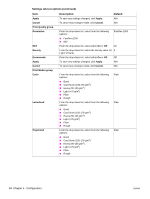HP 1012 HP LaserJet 1010/1012/1015 Printer - Software Technical Reference - Page 89
Uninstallation, Uninstall in Windows 95 and Windows NT 4.0, Uninstall methods in Windows 98 SE, Me, - printer windows 7
 |
View all HP 1012 manuals
Add to My Manuals
Save this manual to your list of manuals |
Page 89 highlights
7 Uninstallation Uninstall in Windows 95 and Windows NT 4.0 To uninstall the software from Windows 95 and Windows NT, use the following method: 1 Click Start, click Settings, and then click Printers. 2 In the Printers window, right-click the printer icon, and click Delete. Note To uninstall the software from Windows NT 4.0, you must log on with administrator privileges. Uninstall methods in Windows 98 SE, Me, 2000, and XP Note Two methods are available to uninstall the HP LaserJet 1010 series software using the Add/ Remove Programs feature: ! Program group method ! Control panel method Program group method To uninstall using this method, click Start, select Programs, select HP LaserJet 1010, and then click Add or Remove. This starts the uninstallation program. Follow the instructions on the screen. When all the files are removed, you are prompted to restart the computer. If using the program group method for uninstalling the HP LaserJet 1010 series software, you need the software CD-ROM. ENWW Uninstallation 89