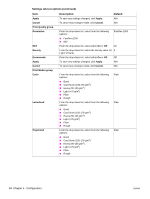HP 1012 HP LaserJet 1010/1012/1015 Printer - Software Technical Reference - Page 86
Service group, Cleaning Mode, Start, Resets, Apply, Cancel
 |
View all HP 1012 manuals
Add to My Manuals
Save this manual to your list of manuals |
Page 86 highlights
Settings tab text options (continued) Item Description Default Service group Cleaning Mode Resets Apply Cancel To start the cleaning mode, click Start. N/A To restore all advanced printer settings to the factory Unchecked defaults, select the check box and click Apply. To save any settings changed, click Apply. N/A To cancel any changes made, click Cancel. N/A 86 Chapter 5 - Configuration ENWW

86
Chapter 5 - Configuration
ENWW
Service group
Cleaning Mode
To start the cleaning mode, click
Start
.
N/A
Resets
To restore all advanced printer settings to the factory
defaults, select the check box and click
Apply
.
Unchecked
Apply
To save any settings changed, click
Apply
.
N/A
Cancel
To cancel any changes made, click
Cancel
.
N/A
Settings tab text options (continued)
Item
Description
Default