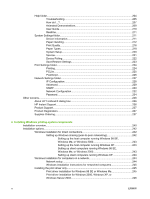Paper Options group box
...................................................................................................
147
Size is:
...............................................................................................................
147
Use Different Paper/Covers check box
.............................................................
148
Source Is: drop-down menu
..............................................................................
148
Type is: drop-down menu
..................................................................................
148
Use Different Paper/Covers options
..................................................................
149
Front Cover and Back Cover options
...............................................
150
First Page, Other Pages, and Last Page options
.............................
151
Document preview image
..................................................................................................
152
Print Quality group box
......................................................................................................
152
Effects tab features
............................................................................................................................
153
Print Task Quick Sets
........................................................................................................
154
Resizing Options group box
...............................................................................................
154
Actual Size setting
.............................................................................................
154
Print Document On setting
...............................................................................
154
Scale to Fit option
............................................................................................
154
% of Normal Size option
...................................................................................
155
Document preview image
..................................................................................................
155
Watermarks group box
......................................................................................................
156
Current Watermarks
..........................................................................................
157
Watermark Message
.........................................................................................
157
Message Angle
.................................................................................................
157
Font Attributes
...................................................................................................
157
Name
................................................................................................
158
Color
.................................................................................................
158
Shading
............................................................................................
159
Size
...................................................................................................
159
Style
..................................................................................................
159
Default settings
.................................................................................
160
Finishing tab features
.........................................................................................................................
161
Print Task Quick Sets
........................................................................................................
162
Document Options
.............................................................................................................
162
Correct Order for Straight Paper Path check box
.............................................
162
Print on Both Sides (Manually) check box
.......................................................
162
Manually printing on both sides (HP LaserJet 3050/3052/3055 all-
in-one)
..............................................................................................
162
Manually printing on both sides (HP LaserJet 3390/3392 all-in-
one)
..................................................................................................
163
Flip Pages Up
....................................................................................................
163
Booklet layout
....................................................................................................
164
Book and booklet printing
.................................................................
164
Printing a Booklet
.............................................................................
164
Printing a book
..................................................................................
164
Pages per Sheet
...............................................................................................
164
Print Page Borders
............................................................................................
165
Page Order
........................................................................................................
165
Document preview image
..................................................................................................
166
Orientation group box
........................................................................................................
166
Portrait option button
.........................................................................................
166
Landscape option button
...................................................................................
166
viii
ENWW