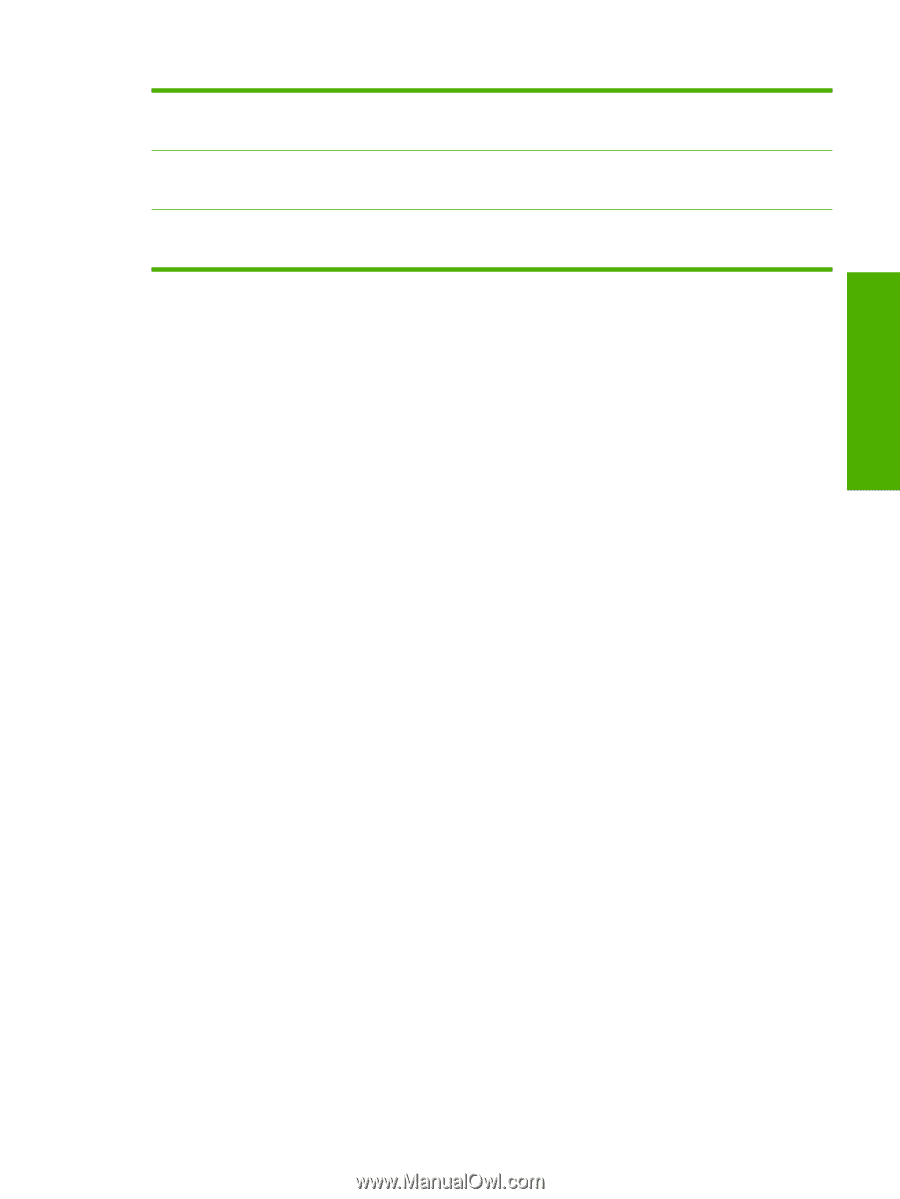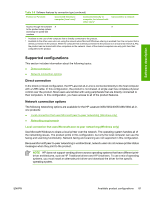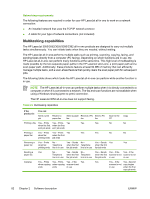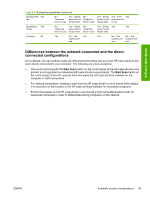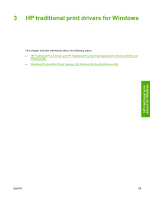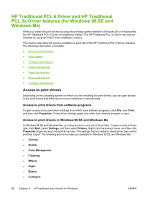HP 3050 HP LaserJet 3050/3052/3055/3390/3392 All-in-One - Software Technical R - Page 105
Differences between the network-connected and the direct-connected configurations, Start Scan - laserjet scan software
 |
UPC - 882780147096
View all HP 3050 manuals
Add to My Manuals
Save this manual to your list of manuals |
Page 105 highlights
Software description Table 2-9 Multitasking capabilities (continued) Sending a PC Yes fax No - Telephone line is in use Yes - Sends No - when the first Telephone fax job ends line is in use Yes - Sends Yes - if the Yes when the first scanner is not fax job ends in use. Receiving a Yes No - Yes - Sends No - Yes - Sends Yes Yes PC fax Telephone when the first Telephone when the first line is in use fax job ends line is in use fax job ends Scanning No Yes No - The Yes Yes No - The No - The scanner is in scanner is in scanner is in use use use Differences between the network-connected and the directconnected configurations On a network, you can perform nearly all of the product functions just as if your HP LaserJet all-in-one were directly connected to your computer. The following are a few exceptions: ● One-touch scanning with the Start Scan button on the control panel of the HP LaserJet all-in-one product is not supported on networked HP LaserJet all-in-one products. The Start Scan button on the control panel of the HP LaserJet all-in-one starts the HP LaserJet Scan software on the computer in USB connections. ● For network connections, initiating a scan from the HP LaserJet all-in-one is turned off by default. You must turn on this function in the HP LaserJet Scan software for networked computers. ● Entries that appear on the HP LaserJet all-in-one include a host-name-abbreviation prefix for networked computers in order to differentiate among computers on the network. ENWW Available product configurations 83