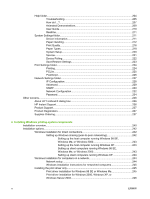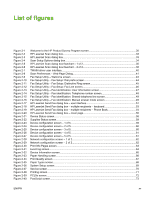Help folder
.........................................................................................................................
204
Troubleshooting
................................................................................................
205
How do I...?
.......................................................................................................
207
Animated Demonstrations
.................................................................................
209
User Guide
........................................................................................................
210
Readme
.............................................................................................................
211
System Settings folder
.......................................................................................................
211
Device Information
............................................................................................
211
Paper Handling
.................................................................................................
212
Print Quality
.......................................................................................................
216
Paper Types
......................................................................................................
218
System Setup
....................................................................................................
220
Service
..............................................................................................................
221
Device Polling
...................................................................................................
222
Save/Restore Settings
......................................................................................
223
Print Settings folder
...........................................................................................................
224
Printing
..............................................................................................................
224
PCL5e
...............................................................................................................
225
PostScript
..........................................................................................................
226
Network Settings folder
......................................................................................................
227
IP Configuration
................................................................................................
228
Advanced
..........................................................................................................
229
SNMP
................................................................................................................
230
Network Configuration
.......................................................................................
232
Password
..........................................................................................................
234
Other screens
.....................................................................................................................................
236
About HP ToolboxFX dialog box
........................................................................................
236
HP Instant Support
............................................................................................................
236
Product Support
.................................................................................................................
237
Product Registration
..........................................................................................................
237
Supplies Ordering
..............................................................................................................
237
6
Installing Windows printing-system components
Installation overview
...........................................................................................................................
240
Installation options
..............................................................................................................................
242
Windows installation for direct connections
.......................................................................
242
Setting up Windows sharing (peer-to-peer networking)
....................................
242
Setting up the host computer running Windows 98 SE,
Windows Me, or Windows 2000
.......................................................
243
Setting up the host computer running Windows XP
.........................
243
Setting up client computers running Windows 98 SE,
Windows Me, or Windows 2000
.......................................................
243
Setting up client computers running Windows XP
............................
244
Windows Installation for computers on a network
.............................................................
244
Network setup
...................................................................................................
244
Windows installation instructions for networked computers
..............................
245
Installing the print driver only
.............................................................................................
245
Print driver installation for Windows 98 SE or Windows Me
.............................
245
Print-driver installation for Windows 2000, Windows XP, or
Windows Server 2003
.......................................................................................
246
x
ENWW