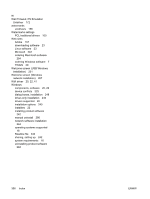HP 3050 HP LaserJet 3050/3052/3055/3390/3392 All-in-One - Software Technical R - Page 375
Ready to Install screen USB
 |
UPC - 882780147096
View all HP 3050 manuals
Add to My Manuals
Save this manual to your list of manuals |
Page 375 highlights
Halftoning 127 installing 245 Layout settings 126 localized versions 23 media supported 317 memory available 128 mirror images, printing 127 More Options 126 negative images, printing 127 operating systems supported 22 Paper size 125 Paper source 126 Paper tab 124 PostScript tab 129 Resolution 127 Restore Defaults 126 Scaling 128 Special settings 127 Unprintable Area 126 PS Emulation Unidriver About tab 173 Actual Size setting 154 Advanced Printing Features, enabling 141 Advanced tab 138 booklet printing 164 constraint messages 135 Copy Count 140 Correct Order for Straight Paper Path 162 CTRL-D settings 171 default installation 20 Device Settings tab 167 Document Options 140, 162 document preview image 152 Effects tab 153 Finishing tab 161 font substitution table 169 Form to Tray Assignment 168 Graphic settings 140 gray settings 172 help 135 Installable Options 170 installing 245 Layout Options 144 localized versions 23 media supported 317 memory settings 170, 171 Negative Output 143 operating systems supported 22 orientation settings 166 Output Protocol 171 Paper Options 147 Paper/Quality tab 145 PostScript Options 141 PostScript Passthrough 170 Print Quality group box 152 Print Task Quick Sets 146 Printing Preferences tab 134 Properties tab 134 Resizing Options 154 settings, changing 134 timeout settings 172 TrueType font settings 140, 172 Use Different Paper/Covers 148, 149 Watermarks settings 156 PS fonts 23 Q quality settings EWS page 67 HPToolboxFX 216 PCL 6 traditional driver 96 quality, print unidriver settings 152 quick sets PCL 6 traditional driver 91 unidrivers 146 R RAM product, included 3 system requirements 81 Readiris software file types supported 32 localized versions 8, 24, 26 reliability of OCR 84 version installed 21 Windows 20 Readiris text-recognition software Macintosh 293 Readme files downloading 335 Windows 335 Readme screen, HP ToolboxFX 211 Ready to Install screen (USB Windows installation) 257 Ready to Install screen (Windows network installation) 272 Receive Alert messages for device events 179 Receive faxes to this computer 178 Receive Log screen 201 Registration 266 Registration screen (Windows network installation) 283 registration, product 237 registry keys 2 release notes 23, 294 removing software. See uninstallation reports, printing 192 Resizing Options, unidrivers 154 resolution HP ToolboxFX settings 216 printing 5 PS Emulation Driver 127 scanning 6 unidriver settings 152 Restart dialog box, Macintosh installation 305 Restart your computer screen (Network Windows installation) 280 Restart your computer screen (USB Windows installation) 262 Restore Defaults, PS Emulation Driver 126 restoring factory settings 221 ring settings, fax 45 ROM, included 3 S Save/Restore Settings screen 223 saving settings PCL 6 traditional driver 91 unidrivers 146 Scale Patterns (WYSIWYG), PCL 6 traditional driver 97 Scale to Fit setting PCL 6 traditional driver 99 unidrivers 154 ENWW Index 353