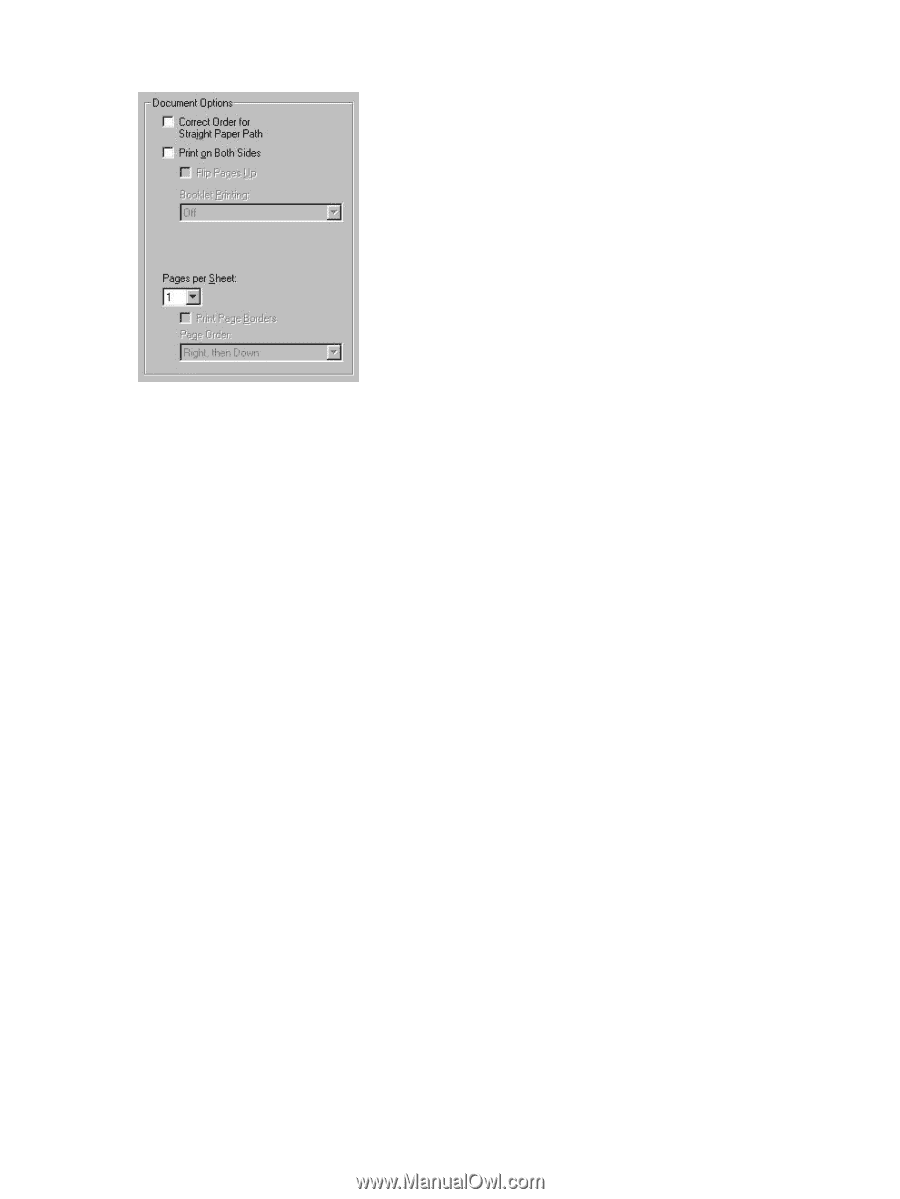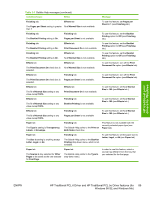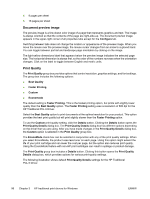HP 3050 HP LaserJet 3050/3052/3055/3390/3392 All-in-One - Software Technical R - Page 114
Correct Order for Straight Paper Path, Print on Both Sides (Manually), Manually printing on both - laserjet user manual
 |
UPC - 882780147096
View all HP 3050 manuals
Add to My Manuals
Save this manual to your list of manuals |
Page 114 highlights
Figure 3-4 Document Options group box The Document Options group box contains the following controls. ● Correct Order for Straight Paper Path. ● Print on Both Sides (Manually). This setting is available only when the Allow Manual Duplexing check box on the Configure tab is selected. The Allow Manual Duplexing check box is selected by default. ● Flip Pages Up ● Booklet Printing ● Pages per Sheet ● Print Page Borders ● Page Order Correct Order for Straight Paper Path Select Correct Order for Straight Paper Path to send print jobs to the rear output bin rather than to the top output bin. Make sure that the rear output door is open. This setting reverses the order of pages to maintain the correct page sequence. See the HP LaserJet 3050/3052/3055/3390/3392 All-in-One User Guide for additional settings that might be needed. Print on Both Sides (Manually) The default setting for the Print on Both Sides (Manually) option is off. Print on Both Sides (Manually) is not available when Type is is set to Envelope, Transparency, or Labels. Clicking Print on Both Sides (Manually) makes the Flip Pages Up and Booklet Printing options available. In the default setting, neither of these options is selected. Manually printing on both sides (HP LaserJet 3050/3052/3055 all-in-one) To manually print on both sides of the paper, you must send the paper through the product twice. You can print by using the media output bin or the straight-through output path. HP recommends that you use the media output bin for lightweight paper and use the straight-through output path for any heavy media or media that curls excessively when printed. 92 Chapter 3 HP traditional print drivers for Windows ENWW