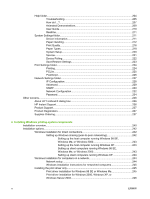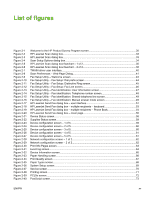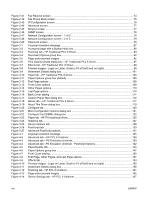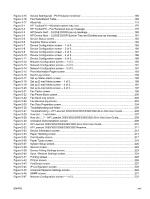List of figures
Figure 2-1
Welcome to the HP Product Survey Program screen
...................................................................
30
Figure 2-2
HP LaserJet Scan dialog box
........................................................................................................
33
Figure 2-3
HP LaserJet Scan dialog box
........................................................................................................
33
Figure 2-4
Scan Setup Options dialog box
.....................................................................................................
34
Figure 2-5
HP LaserJet Scan dialog box flowchart – 1 of 2
...........................................................................
35
Figure 2-6
HP LaserJet Scan dialog box flowchart – 2 of 2
...........................................................................
36
Figure 2-7
TWAIN-driver user interface
..........................................................................................................
40
Figure 2-8
Scan Preferences – Web Page Dialog
..........................................................................................
41
Figure 2-9
Fax Setup Utility – Welcome screen
.............................................................................................
43
Figure 2-10
Fax Setup Utility – Fax Setup: Dial prefix screen
..........................................................................
44
Figure 2-11
Fax Setup Utility – Fax Setup: Distinctive Ring screen
.................................................................
45
Figure 2-12
Fax Setup Utility – Fax Setup: Fax Line screen
............................................................................
46
Figure 2-13
Fax Setup Utility – Fax Identification: User Information screen
....................................................
47
Figure 2-14
Fax Setup Utility – Fax identification: Telephone number screen
.................................................
48
Figure 2-15
Fax Setup Utility – Fax identification: Shared telephone line screen
............................................
49
Figure 2-16
Fax Setup Utility – Fax identification: Manual answer mode screen
.............................................
49
Figure 2-17
HP LaserJet Send Fax dialog box – user interface
.......................................................................
51
Figure 2-18
HP LaserJet Send Fax dialog box – multiple recipients – keyboard
.............................................
53
Figure 2-19
HP LaserJet Send Fax dialog box – multiple recipients – Phone Book
........................................
54
Figure 2-20
HP LaserJet Send Fax dialog box – cover page
...........................................................................
55
Figure 2-21
Device Status screen
....................................................................................................................
58
Figure 2-22
Supplies Status screen
.................................................................................................................
59
Figure 2-23
Device configuration screen – 1 of 5
.............................................................................................
59
Figure 2-24
Device configuration screen – 2 of 5
.............................................................................................
60
Figure 2-25
Device configuration screen – 3 of 5
.............................................................................................
60
Figure 2-26
Device configuration screen – 4 of 5
.............................................................................................
61
Figure 2-27
Device configuration screen – 5 of 5
.............................................................................................
61
Figure 2-28
Network configuration screen – 1 of 2
...........................................................................................
62
Figure 2-29
Network configuration screen – 2 of 2
...........................................................................................
62
Figure 2-30
Print Info Pages screen
.................................................................................................................
63
Figure 2-31
Event log screen
...........................................................................................................................
64
Figure 2-32
Device Information screen
............................................................................................................
65
Figure 2-33
Paper Handling screen
..................................................................................................................
66
Figure 2-34
Print Quality screen
.......................................................................................................................
67
Figure 2-35
Paper Types screen
......................................................................................................................
68
Figure 2-36
System Setup screen
....................................................................................................................
69
Figure 2-37
Service screen
..............................................................................................................................
70
Figure 2-38
Printing screen
..............................................................................................................................
71
Figure 2-39
PCL5e screen
...............................................................................................................................
72
Figure 2-40
PostScript screen
..........................................................................................................................
73
ENWW
xv