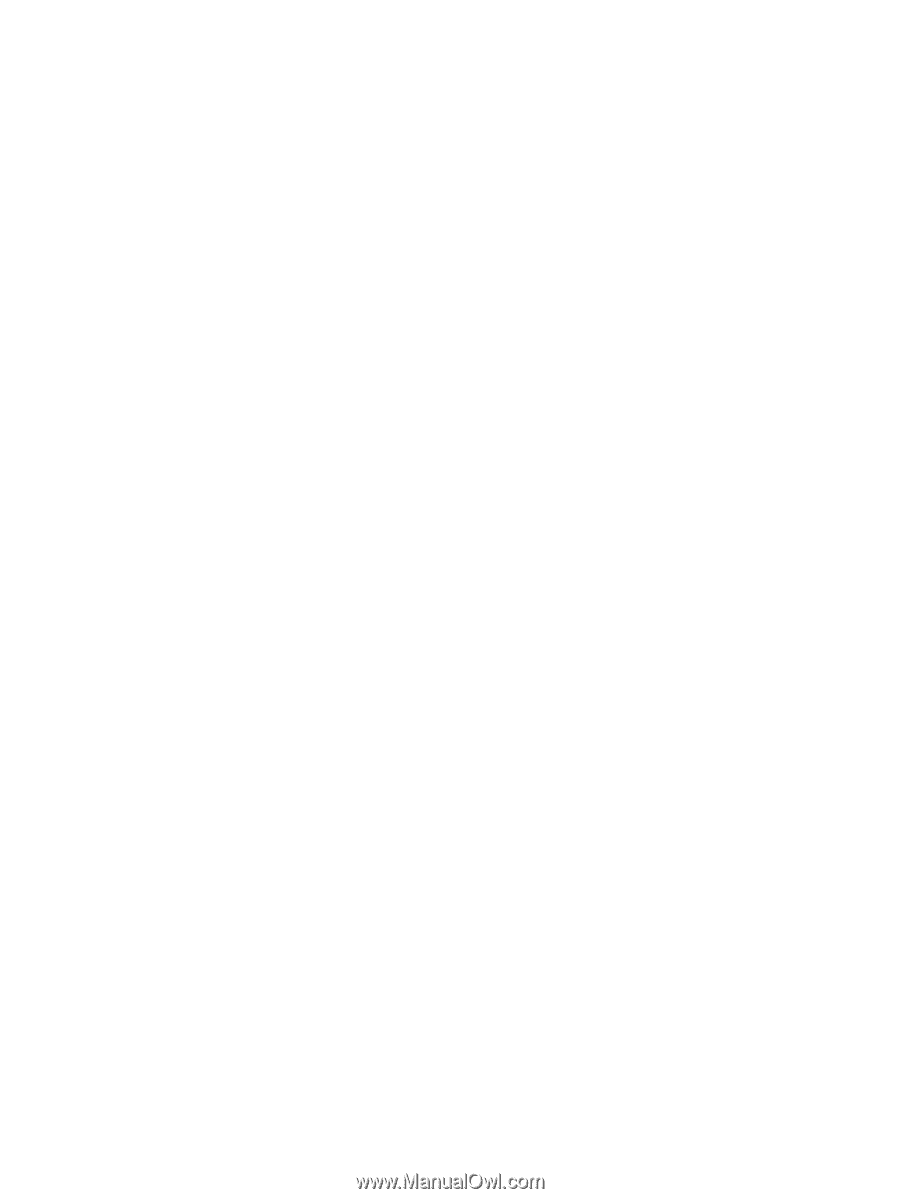Table of contents
1
Purpose and scope
Introduction
.............................................................................................................................................
1
HP LaserJet all-in-one product comparison
...........................................................................................
3
Printing-system software availability and fulfillment
...............................................................................
7
Documentation availability and localization
............................................................................................
9
2
Software description
Operating systems
...............................................................................................................................
16
Supported Windows operating systems
..............................................................................
16
Fully supported operating systems
.....................................................................
16
Print and scan driver supported operating systems
............................................
16
Windows system requirements
............................................................................................
16
Windows operating system requirements
...........................................................
16
Printing from other operating systems
.................................................................................
17
Software component information
..........................................................................................................
19
New HP LaserJet all-in-one software features
....................................................................
19
HP LaserJet all-in-one print-system software for Windows
.................................................
19
Software component comparison
........................................................................................
21
Software component availability
..........................................................................................
22
Software component localization
.........................................................................................
23
HP Extended Capabilities
.....................................................................................................................
30
Scanning software
................................................................................................................................
31
Scanning methods
...............................................................................................................
31
HP LaserJet Scan software
.................................................................................................
32
E-mail
..................................................................................................................
37
Scan settings
.......................................................................................................
37
Scan drivers
.........................................................................................................................
39
TWAIN driver
.......................................................................................................
39
TWAIN compatibility
...........................................................................
39
TWAIN-driver user interface
...............................................................
40
WIA driver
...........................................................................................................
41
Fax Setup Wizard
.................................................................................................................................
43
HP Send Fax software
.........................................................................................................................
51
Faxing to multiple recipients
................................................................................................
53
Creating a cover page
.........................................................................................................
54
Faxing without first printing and scanning the document
.....................................................
56
HP Embedded Web Server (EWS)
......................................................................................................
57
Status
...................................................................................................................................
58
Device Status
......................................................................................................
58
ENWW
iii