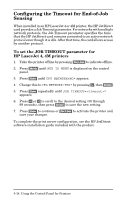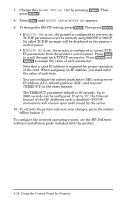HP 400N HP JetDirect 400N Print Server Hardware Installation Guide - 5969-3587 - Page 62
Configuring the Timeout for End-of-Job Sensing, To set the JOB TIMEOUT parameter for, HP LaserJet 4
 |
UPC - 088698733714
View all HP 400N manuals
Add to My Manuals
Save this manual to your list of manuals |
Page 62 highlights
Configuring the Timeout for End-of-Job Sensing When installed in an HP LaserJet 4 or 4M printer, the HP JetDirect card provides a Job Timeout parameter. For networks with multiple network protocols, the Job Timeout parameter specifies the time that the HP JetDirect card remains connected to an active network protocol even though it is idle. After that time, the card allows access by another protocol. To set the JOB TIMEOUT parameter for HP LaserJet 4, 4M printers 1. Take the printer offline by pressing [On Line] to indicate offline. 2. Press [Menu] until AUX IO MENU is displayed on the control panel. 3. Press [Item] until CFG NETWORK=NO* appears. 4. Change this to CFG NETWORK=YES* by pressing [+], then [Enter]. 5. Press [Item] repeatedly until JOB TIMEOUT=* appears. 6. Press [+] or [-] to scroll to the desired setting (30 through 99 seconds), then press [Enter] to save the new setting. 7. Press [Item] to continue or [On Line] to activate the printer and save your changes. To complete the print server configuration, see the HP JetDirect software installation guide included with the product. 3-14 Using the Control Panel for Printers