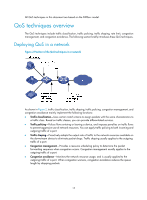HP 6125XLG R2306-HP 6125XLG Blade Switch ACL and QoS Configuration Guide - Page 23
Defining a traffic class, Configuration guidelines, Configuration procedure - command reference
 |
View all HP 6125XLG manuals
Add to My Manuals
Save this manual to your list of manuals |
Page 23 highlights
Defining a traffic class Configuration guidelines If a class that uses the AND operator has multiple if-match acl, if-match acl ipv6, if-match customer-vlan-id or if-match service-vlan-id clauses, a packet that matches any of the clauses matches the class. To successfully execute the traffic behavior associated with a traffic class that uses the AND operator, define only one if-match clause for any of the following match criteria and input only one value for any of the following list arguments, for example, the 8021p-list argument: • customer-dot1p 8021p-list • destination-mac mac-address • dscp dscp-list • ip-precedence ip-precedence-list • service-dot1p 8021p-list • source-mac mac-address • control-plane protocol protocol-name To create multiple if-match clauses for these match criteria or specify multiple values for the list arguments, specify the operator of the class as OR and use the if-match command multiple times. If a match criterion includes the if-match control-plane protocol or if-match control-plane protocol-group clause, the QoS policy that references this match criterion can only be applied to the control plane. Configuration procedure To define a traffic class: Step 1. Enter system view. 2. Create a traffic class and enter traffic class view. 3. Configure match criteria. Command system-view traffic classifier classifier-name [ operator { and | or } ] if-match match-criteria Remarks N/A By default, no traffic class is configured. By default, no match criterion is configured. Table 2 shows the available match criteria. For more information, see the if-match command in ACL and QoS Command Reference. 17