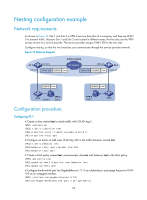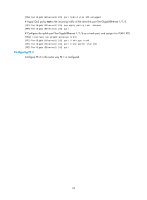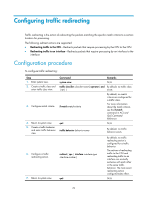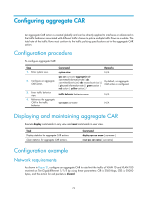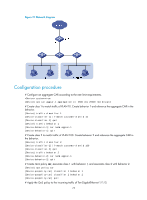HP 6125XLG R2306-HP 6125XLG Blade Switch ACL and QoS Configuration Guide - Page 76
Configuring traffic redirecting, Configuration procedure
 |
View all HP 6125XLG manuals
Add to My Manuals
Save this manual to your list of manuals |
Page 76 highlights
Configuring traffic redirecting Traffic redirecting is the action of redirecting the packets matching the specific match criteria to a certain location for processing. The following redirect actions are supported: • Redirecting traffic to the CPU-Redirects packets that require processing by the CPU to the CPU. • Redirecting traffic to an interface-Redirects packets that require processing by an interface to the interface. Configuration procedure To configure traffic redirecting: Step 1. Enter system view. 2. Create a traffic class and enter traffic class view. 3. Configure match criteria. 4. Return to system view. 5. Create a traffic behavior and enter traffic behavior view. 6. Configure a traffic redirecting action. 7. Return to system view. Command Remarks system-view N/A traffic classifier classifier-name [ operator { and By default, no traffic class | or } ] exists. if-match match-criteria By default, no match criteria are configured for a traffic class. For more information about the match criteria, see the if-match command in ACL and QoS Command Reference. quit N/A traffic behavior behavior-name By default, no traffic behavior exists. redirect { cpu | interface interface-type interface-number } quit By default, no traffic redirecting action is configured for a traffic behavior. The actions of redirecting traffic to the CPU and redirecting traffic to an interface are mutually exclusive with each other in the same traffic behavior. The most recent redirecting action configured takes effect. N/A 70