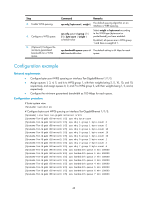HP 6125XLG R2306-HP 6125XLG Blade Switch ACL and QoS Configuration Guide - Page 51
WFQ queuing,
 |
View all HP 6125XLG manuals
Add to My Manuals
Save this manual to your list of manuals |
Page 51 highlights
Assume a port provides eight output queues. WRR assigns each queue a weight value (represented by w7, w6, w5, w4, w3, w2, w1, or w0) to decide the proportion of resources assigned to the queue. The switch implements the weight of a queue by scheduling a certain number of bytes (byte-count WRR) or packets (packet-based WRR) for that queue. Take byte-count WRR as an example: On a 10 Gbps port, you can configure the weight values of WRR queuing to 5, 3, 1, 1, 5, 3, 1, and 1 (corresponding to w7, w6, w5, w4, w3, w2, w1, and w0, respectively). In this way, the queue with the lowest priority can get a minimum of 500 Mbps of bandwidth. WRR solves the problem that SP queuing might fail to serve packets in low-priority queues for a long time. Another advantage of WRR queuing is that when the queues are scheduled in turn, the service time for each queue is not fixed. If a queue is empty, the next queue will be scheduled immediately. This improves bandwidth resource use efficiency. The switch supports WRR groups. You can assign an output queue to WRR group 1 or WRR group 2. Queues in a WRR group are scheduled according to the configured weights, and WRR groups are scheduled at a 1:1 ratio. WFQ queuing Figure 15 WFQ queuing Queue 0 Weight 1 Packets to be sent through this port Queue 1 Weight 2 ...... Queue N-2 Weight N-1 Packet classification Queue N-1 Weight N Sent packets Interface Queue Sending queue scheduling WFQ is similar to WRR. The difference is that WFQ enables you to set guaranteed bandwidth that a WFQ queue can get during congestion. SP+WRR queuing You can configure some queues on an interface to use SP queuing and others to use WRR queuing by assigning the queues to the SP group and WRR groups (group 1 and group 2). With this SP+WRR queuing method, the system first schedules the queues in the SP group and then schedules queues in the WRR group when all queues in the SP group are empty. The queues in the SP group are scheduled based on their priorities. The queues in a WRR group are scheduled based on their weights, and the two WRR groups are scheduled at a 1:1 ratio. SP+WFQ queuing You can configure SP+WFQ queuing by assigning some queues to the SP group and others to the WFQ groups (group 1 and group 2). With this SP+WFQ queuing method, the system schedules first the queues in the SP group based on their priorities and then the queues in WFQ groups. When scheduling WFQ groups, the system schedules first the traffic conforming to the minimum guaranteed bandwidth of each 45