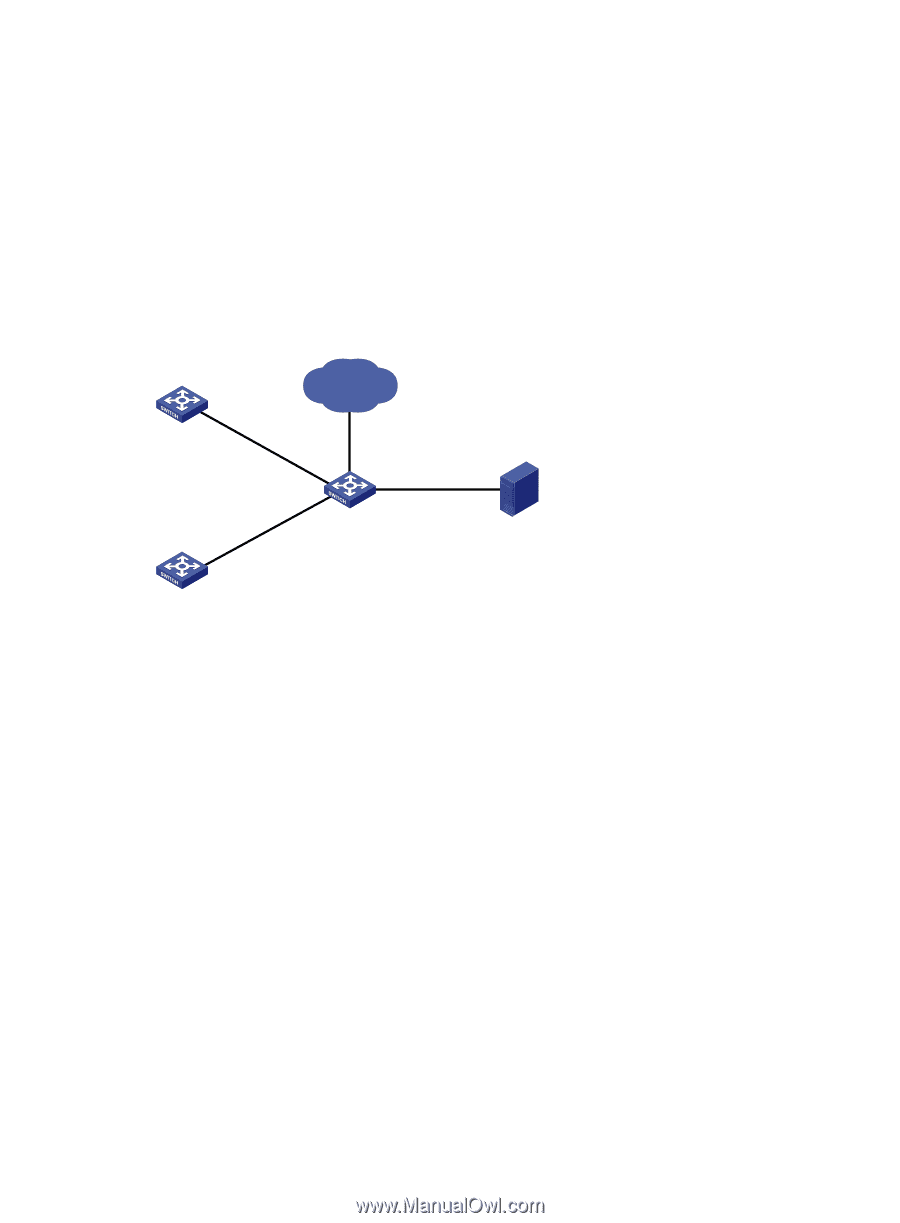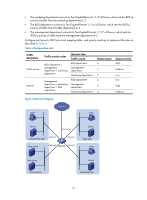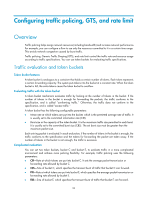HP 6125XLG R2306-HP 6125XLG Blade Switch ACL and QoS Configuration Guide - Page 36
Port priority configuration example, Network requirements, Configuration procedure
 |
View all HP 6125XLG manuals
Add to My Manuals
Save this manual to your list of manuals |
Page 36 highlights
Port priority configuration example Network requirements As shown in Figure 5, Device A is connected to Ten-GigabitEthernet 1/1/5 of Device C, Device B is connected to Ten-GigabitEthernet 1/1/6 of Device C, and the packets from Device A and Device B to Device C are not VLAN tagged. Configure Device C to preferentially process packets from Device A to Server when Ten-GigabitEthernet 1/1/7 of Device C is congested. Figure 5 Network diagram Device A Internet XGE1/1/5 XGE1/0/17 XGE1/1/6 Device C Server Device B Configuration procedure # Assign port priority to Ten-GigabitEthernet 1/1/5 and Ten-GigabitEthernet 1/1/6. Make sure that the priority of Ten-GigabitEthernet 1/1/5 is higher than that of Ten-GigabitEthernet 1/1/6, and that no trusted packet priority type is configured on Ten-GigabitEthernet 1/1/5 or Ten-GigabitEthernet 1/1/6. system-view [DeviceC] interface ten-gigabitethernet 1/1/5 [DeviceC-Ten-GigabitEthernet1/1/5] qos priority 3 [DeviceC-Ten-GigabitEthernet1/1/5] quit [DeviceC] interface ten-gigabitethernet 1/1/6 [DeviceC-Ten-GigabitEthernet1/1/6] qos priority 1 [DeviceC-Ten-GigabitEthernet1/1/6] quit Priority mapping table and priority marking configuration example Network requirements As shown in Table 6: 30