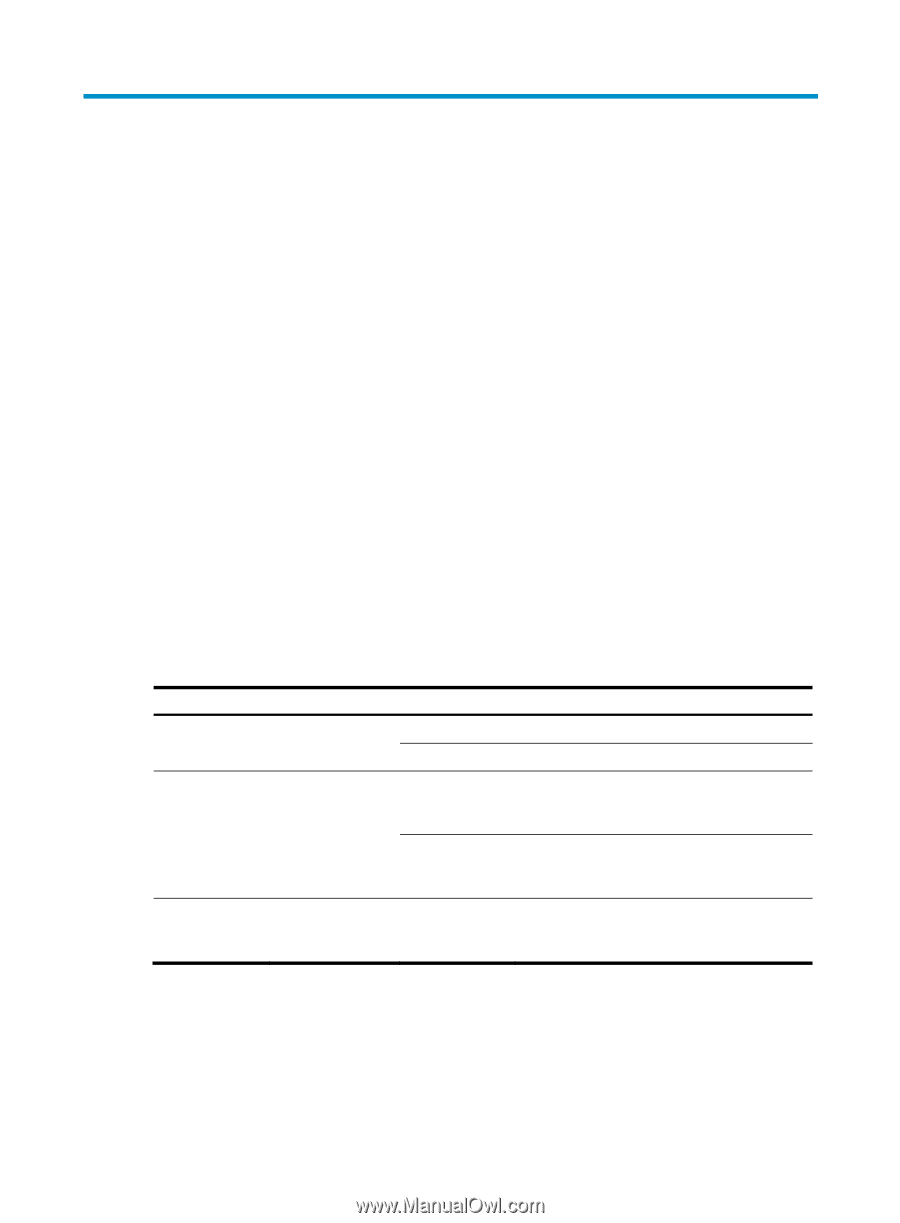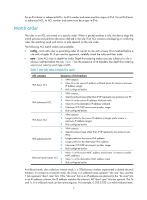HP 6125XLG R2306-HP 6125XLG Blade Switch ACL and QoS Configuration Guide - Page 7
Configuring ACLs, Overview, Applications on the switch, ACL categories, Numbering and naming ACLs
 |
View all HP 6125XLG manuals
Add to My Manuals
Save this manual to your list of manuals |
Page 7 highlights
Configuring ACLs Overview An access control list (ACL) is a set of rules (or permit or deny statements) for identifying traffic based on criteria such as source IP address, destination IP address, and port number. ACLs are primarily used for packet filtering. "Configuring packet filtering with ACLs" provides an example. You can use ACLs in QoS, security, routing, and other feature modules for identifying traffic. The packet drop or forwarding decisions varies with the modules that use ACLs. Applications on the switch An ACL is implemented in hardware or software, depending on the module that uses it. If the module is implemented in hardware (for example, the packet filter or QoS module), the ACL is applied to hardware to process traffic. If the module is implemented in software (for example, the routing module or the user interface access control module such as Telnet or SNMP), the ACL is applied to software to process traffic. The user interface access control module denies packets that do not match any ACL. Some modules (QoS for example) ignore the permit or deny action in ACL rules and do not base their drop or forwarding decisions on the action set in ACL rules. See the specified module for information about ACL application. ACL categories Category Basic ACLs ACL number 2000 to 2999 Advanced ACLs 3000 to 3999 IP version IPv4 IPv6 IPv4 IPv6 Ethernet frame header ACLs 4000 to 4999 N/A Match criteria Source IPv4 address. Source IPv6 address. Source IPv4 address, destination IPv4 address, packet priority, protocols over IPv4, and other Layer 3 and Layer 4 header fields. Source IPv6 address, destination IPv6 address, packet priority, protocols over IPv6, and other Layer 3 and Layer 4 header fields. Layer 2 header fields, such as source and destination MAC addresses, 802.1p priority, and link layer protocol type. Numbering and naming ACLs Each ACL category has a unique range of ACL numbers. When creating an ACL, you must assign it a number. In addition, you can assign the ACL a name for ease of identification. After creating an ACL with a name, you cannot rename it or delete its name. 1