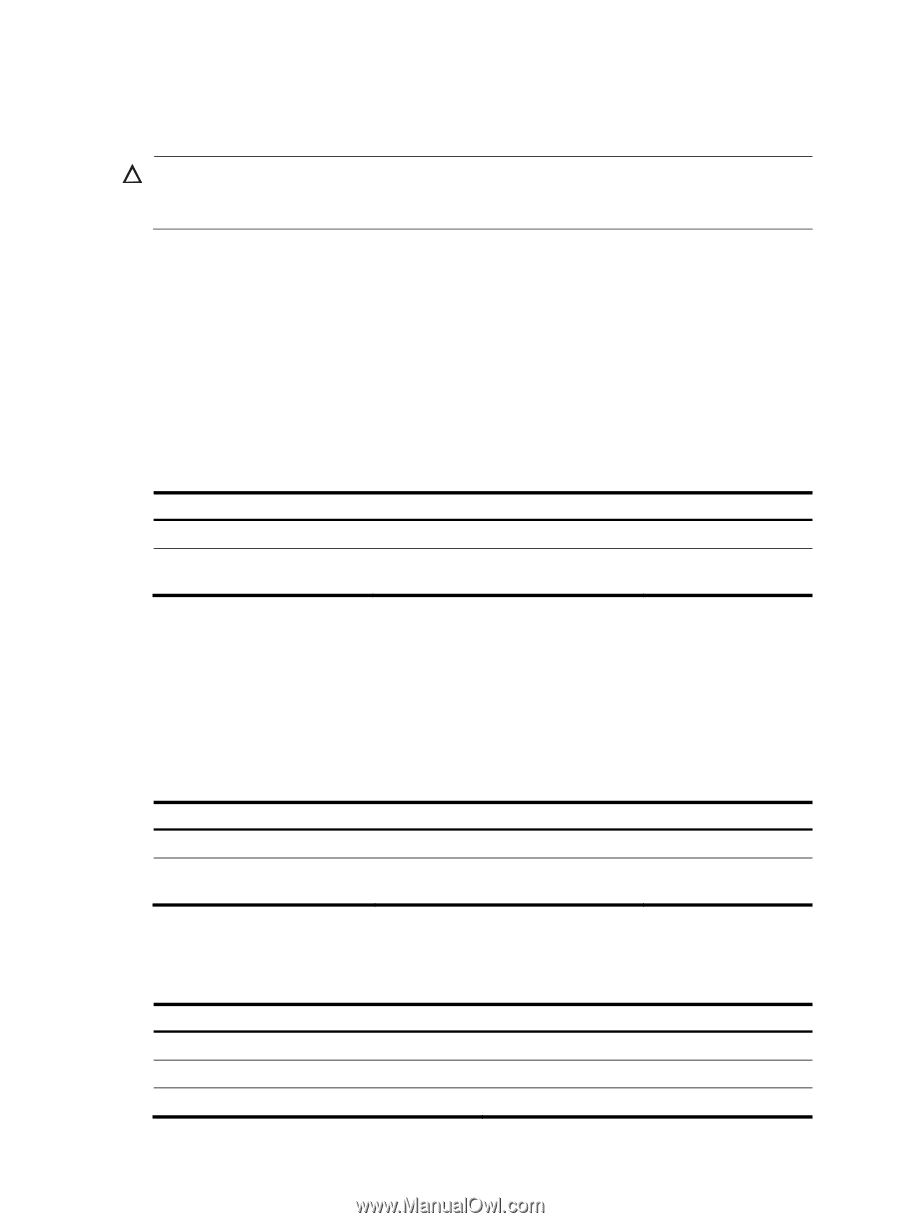HP 6125XLG R2306-HP 6125XLG Blade Switch ACL and QoS Configuration Guide - Page 88
Configuring data buffers manually, Configuring the total shared-area ratio
 |
View all HP 6125XLG manuals
Add to My Manuals
Save this manual to your list of manuals |
Page 88 highlights
Configuring data buffers manually CAUTION: Do not manually change data buffer settings in normal cases to avoid impact to the system. If large buffer spaces are needed, use the Burst function. When you manually configure data buffers, flow control and priority-based flow control (PFC) might fail to operate correctly. For more information about flow control and PFC, see Layer 2-LAN Switching Configuration Guide. The switch only supports configuring cell resources. Configuring the total shared-area ratio Cell resources of a buffer have a fixed size. After you set the total shared-area ratio for cell resources, the rest is automatically assigned to the fixed area. To configure the total shared-area ratio: Step 1. Enter system view. 2. Configure the total shared-area ratio. Command system-view buffer egress [ slot slot-number ] cell total-shared ratio ratio-value Remarks N/A The default setting is 100% of the buffer. Setting the maximum shared-area ratio for a queue By default, all queues have the same maximum ratio of the shared area. This task allows you to change the maximum shared-area ratio for a specific queue. The other queues use the default setting. The final shared-area ratio for each queue is determined by the chip based on the buffer queue shared command configuration and the number of packets to be sent. To set the maximum shared-area ratio for a queue: Step 1. Enter system view. 2. Set the maximum shared-area ratio for a queue. Command system-view buffer egress [ slot slot-number ] cell queue queue-id shared ratio ratio-value Remarks N/A The default setting is 33% for all queues. For the maximum shared-area ratio for a queue, the percentage values 0 to 100 are divided into 10 ranges. Table 7 shows the effective values that correspond to the values of ratio-value. Table 7 Mapping between values of ratio-value and effective values Value of ratio-value 0 to 1 2 to 3 4 to 7 Effective value 1 3 6 82