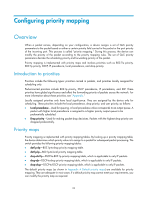HP 6125XLG R2306-HP 6125XLG Blade Switch ACL and QoS Configuration Guide - Page 27
Applying the QoS policy to a VLAN, Applying the QoS policy globally, Applying the QoS policy to
 |
View all HP 6125XLG manuals
Add to My Manuals
Save this manual to your list of manuals |
Page 27 highlights
Step 3. Apply the QoS policy to the interface. Command qos apply policy policy-name { inbound | outbound } Remarks By default, no QoS policy is applied to an interface. Applying the QoS policy to a VLAN IMPORTANT: QoS policies cannot be applied to dynamic VLANs. You can apply a QoS policy to a VLAN to regulate traffic of the VLAN. To apply the QoS policy to a VLAN: Step 1. Enter system view. 2. Apply the QoS policy to VLANs. Command system-view qos vlan-policy policy-name vlan vlan-id-list { inbound | outbound } Remarks N/A By default, no QoS policy is applied to a VLAN. Applying the QoS policy globally You can apply a QoS policy globally to the inbound or outbound direction of all ports. To apply the QoS policy globally: Step 1. Enter system view. 2. Apply the QoS policy globally. Command system-view qos apply policy policy-name global { inbound | outbound } Remarks N/A By default, no QoS policy is applied globally. Applying the QoS policy to the control plane A device provides the data plane and the control plane. • The units at the data plane are responsible for receiving, transmitting, and switching (forwarding) packets, such as various dedicated forwarding chips. They deliver super processing speeds and throughput. • The units at the control plane are processing units running most routing and switching protocols and responsible for protocol packet resolution and calculation, such as CPUs. Compared with data plane units, the control plane units allow for great packet processing flexibility but have lower throughput. When the data plane receives packets that it cannot recognize or process, it transmits them to the control plane. If the transmission rate exceeds the processing capability of the control plane, the control plane will be busy handling undesired packets and fail to handle legitimate packets correctly or timely. As a result, protocol performance is affected. 21