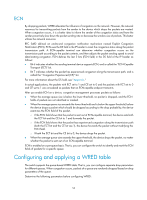HP 6125XLG R2306-HP 6125XLG Blade Switch ACL and QoS Configuration Guide - Page 64
Network requirements, Configuration procedure, Network diagram
 |
View all HP 6125XLG manuals
Add to My Manuals
Save this manual to your list of manuals |
Page 64 highlights
Configuration example Network requirements As shown in Figure 16, configure traffic filtering to filter the packets with port 21 as the source port and received on Ten-GigabitEthernet 1/1/5. Figure 16 Network diagram Configuration procedure # Create advanced ACL 3000, and configure a rule to match packets whose source port number is 21. system-view [DeviceA] acl number 3000 [DeviceA-acl-adv-3000] rule 0 permit tcp source-port eq 21 [DeviceA-acl-adv-3000] quit # Create a traffic class named classifier_1, and use ACL 3000 as the match criterion in the traffic class. [DeviceA] traffic classifier classifier_1 [DeviceA-classifier-classifier_1] if-match acl 3000 [DeviceA-classifier-classifier_1] quit # Create a traffic behavior named behavior_1, and configure the traffic filtering action to drop packets. [DeviceA] traffic behavior behavior_1 [DeviceA-behavior-behavior_1] filter deny [DeviceA-behavior-behavior_1] quit # Create a QoS policy named policy, and associate traffic class classifier_1 with traffic behavior behavior_1 in the QoS policy. [DeviceA] qos policy policy [DeviceA-qospolicy-policy] classifier classifier_1 behavior behavior_1 [DeviceA-qospolicy-policy] quit # Apply the QoS policy policy to the incoming traffic of Ten-GigabitEthernet 1/1/5. [DeviceA] interface ten-gigabitethernet 1/1/5 [DeviceA-Ten-GigabitEthernet1/1/5] qos apply policy policy inbound 58