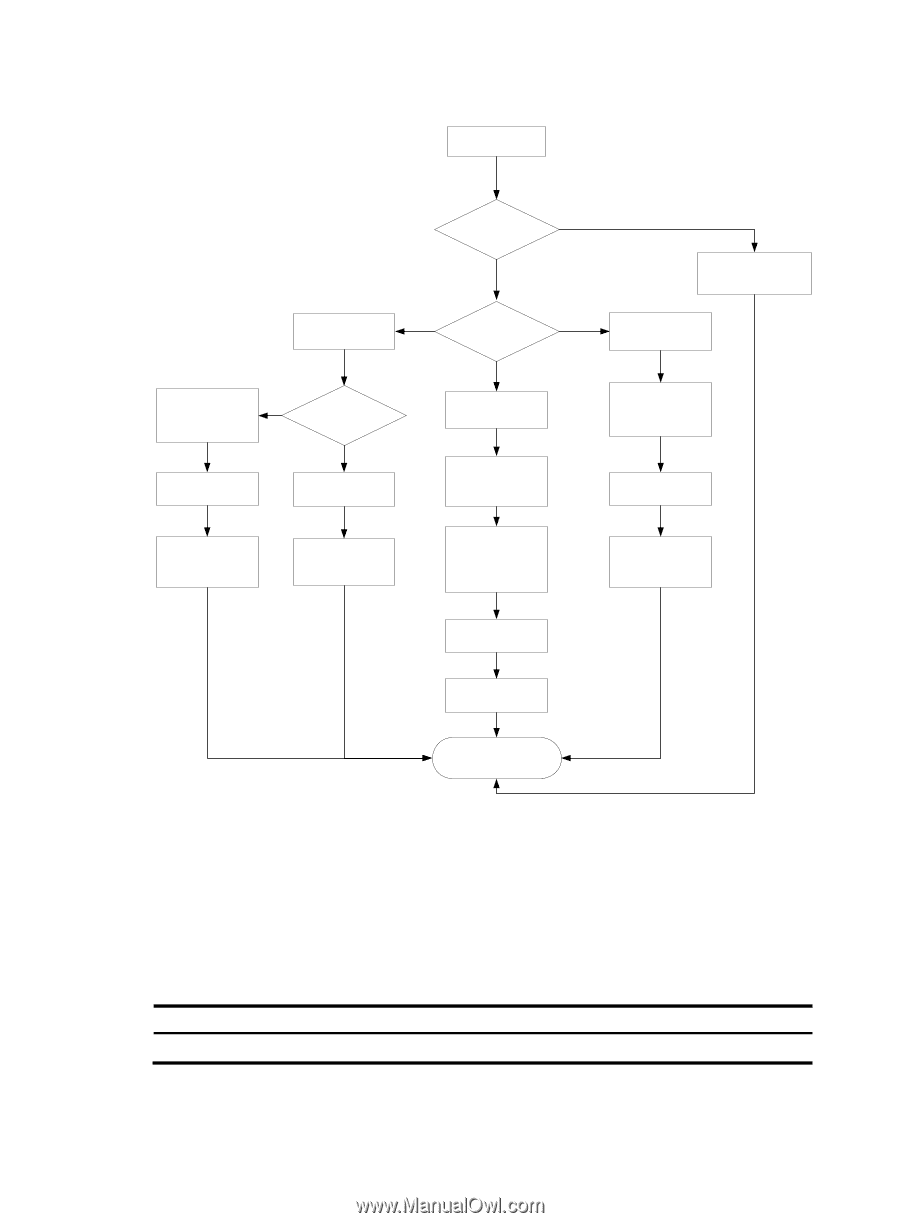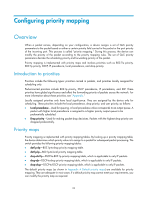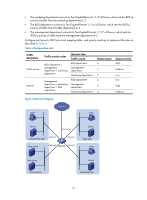HP 6125XLG R2306-HP 6125XLG Blade Switch ACL and QoS Configuration Guide - Page 33
Priority mapping configuration tasks
 |
View all HP 6125XLG manuals
Add to My Manuals
Save this manual to your list of manuals |
Page 33 highlights
Figure 4 Priority mapping process for an Ethernet packet Receive a packet on a port 802.1p in packets Use port priority as 802.1p priority No Is the packet for priority 802.1q tagged? mapping Yes Look up dot1p-dp and dot1p-lp mapping tables Look up dot1p-dp and dot1p-lp mapping tables Mark the packet with local precedence or drop precedence Mark the packet with local precedence or drop precedence Does the packet match conditions for local precedence or drop precedence marking? Yes No Which priority is trusted on the port? Mark it with local precedence or drop precedence Port priority DSCP in packets Look up dscp-dp, dscp-dot1p, and dscp-dscp mapping tables Mark the packet with 802.1p priority, drop precedence, and new DSCP precedence Look up dot1p-lp mapping table Use port priority as 802.1p priority for priority mapping Look up dot1p-dp and dot1p-lp mapping tables Mark the packet with local precedence or drop precedence Mark the packet with local precedence Schedule the packet according to its local and drop precedence For information about priority marking, see "Configuring priority marking." Priority mapping configuration tasks You can modify priority mappings by modifying priority mapping tables, priority trust mode on a port, and port priority. To configure priority mapping, perform the following tasks: Tasks at a glance (Optional.) Configuring a priority map 27