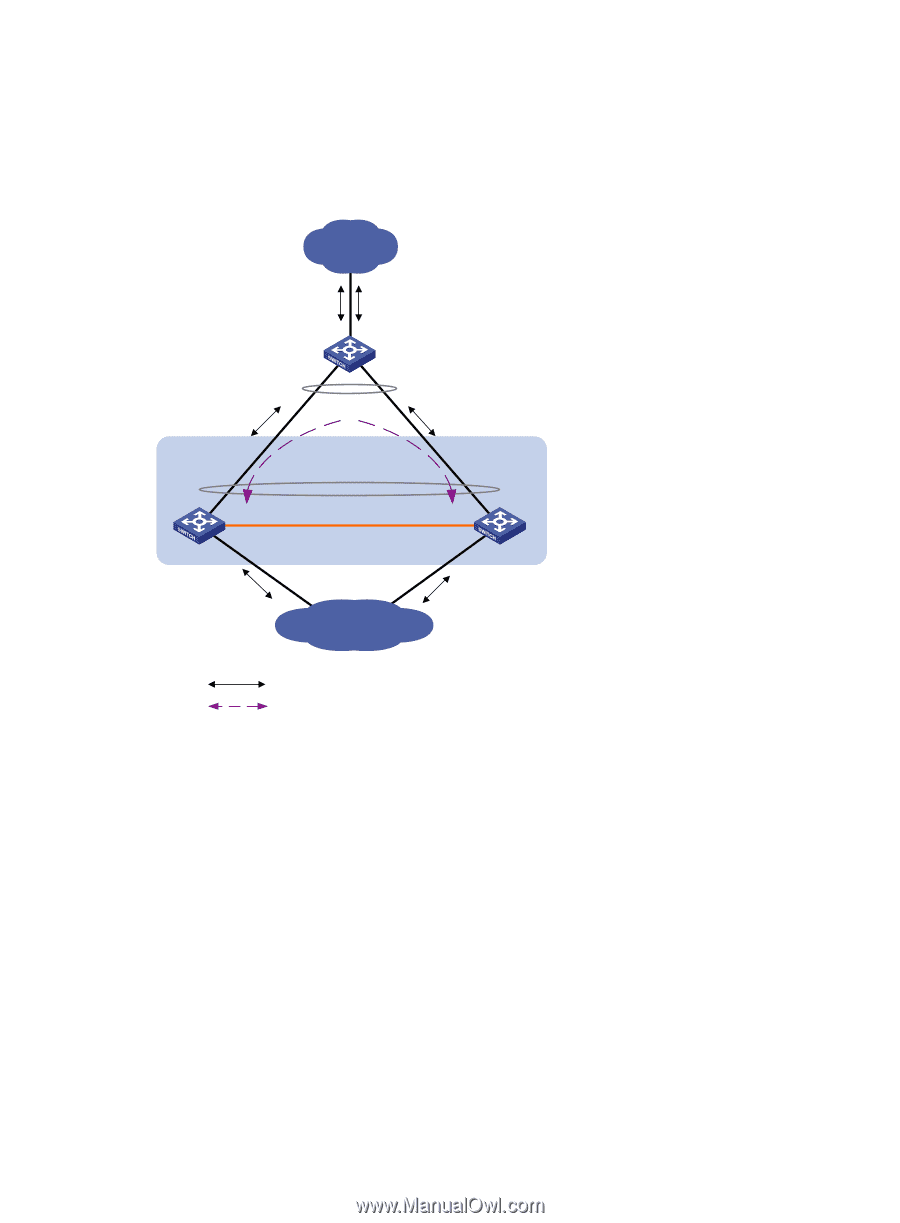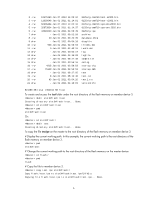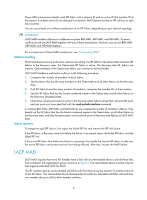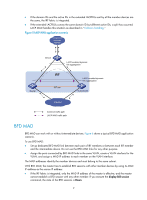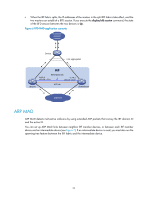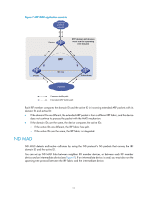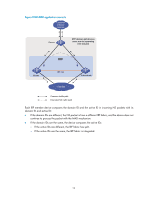HP 6125XLG R2306-HP 6125XLG Blade Switch IRF Configuration Guide - Page 13
BFD MAD, To use BFD MAD
 |
View all HP 6125XLG manuals
Add to My Manuals
Save this manual to your list of manuals |
Page 13 highlights
• If the domain IDs and the active IDs in the extended LACPDUs sent by all the member devices are the same, the IRF fabric is integrated. • If the extended LACPDUs convey the same domain ID but different active IDs, a split has occurred. LACP MAD handles this situation as described in "Collision handling." Figure 5 LACP MAD application scenario Customer premise network Master Device LACP-enabled dynamic link aggregation IRF IRF link LACP-enabled dynamic link aggregation Subordinate Internet Common traffic path LACP MAD traffic path BFD MAD BFD MAD can work with or without intermediate devices. Figure 6 shows a typical BFD MAD application scenario. To use BFD MAD: • Set up dedicated BFD MAD link between each pair of IRF members or between each IRF member and the intermediate device. Do not use the BFD MAD links for any other purpose. • Assign the ports connected by BFD MAD links to the same VLAN, create a VLAN interface for the VLAN, and assign a MAD IP address to each member on the VLAN interface. The MAD addresses identify the member devices and must belong to the same subnet. With BFD MAD, the master tries to establish BFD sessions with other member devices by using its MAD IP address as the source IP address: • If the IRF fabric is integrated, only the MAD IP address of the master is effective, and the master cannot establish a BFD session with any other member. If you execute the display bfd session command, the state of the BFD sessions is Down. 9