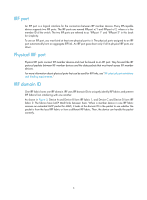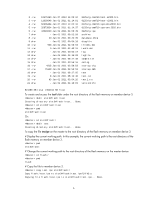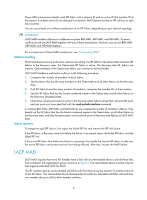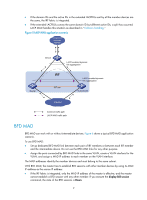HP 6125XLG R2306-HP 6125XLG Blade Switch IRF Configuration Guide - Page 8
IRF split, IRF merge, IRF 1 domain 10
 |
View all HP 6125XLG manuals
Add to My Manuals
Save this manual to your list of manuals |
Page 8 highlights
Figure 2 A network that comprises two IRF domains Core network Device A IRF 1 (domain 10) IRF link Device B Device C IRF 2 (domain 20) IRF link Device D Access network IRF split IRF split occurs when an IRF fabric breaks up into two or more IRF fabrics because of IRF link failures, as shown in Figure 3. The split IRF fabrics operate with the same IP address and cause routing and forwarding problems on the network. To quickly detect a multi-active collision, configure at least one MAD mechanisms (see "IRF multi-active detection"). Figure 3 IRF split IRF merge IRF merge occurs when two split IRF fabrics reunite or when two independent IRF fabrics are combined, as shown in Figure 4. 4
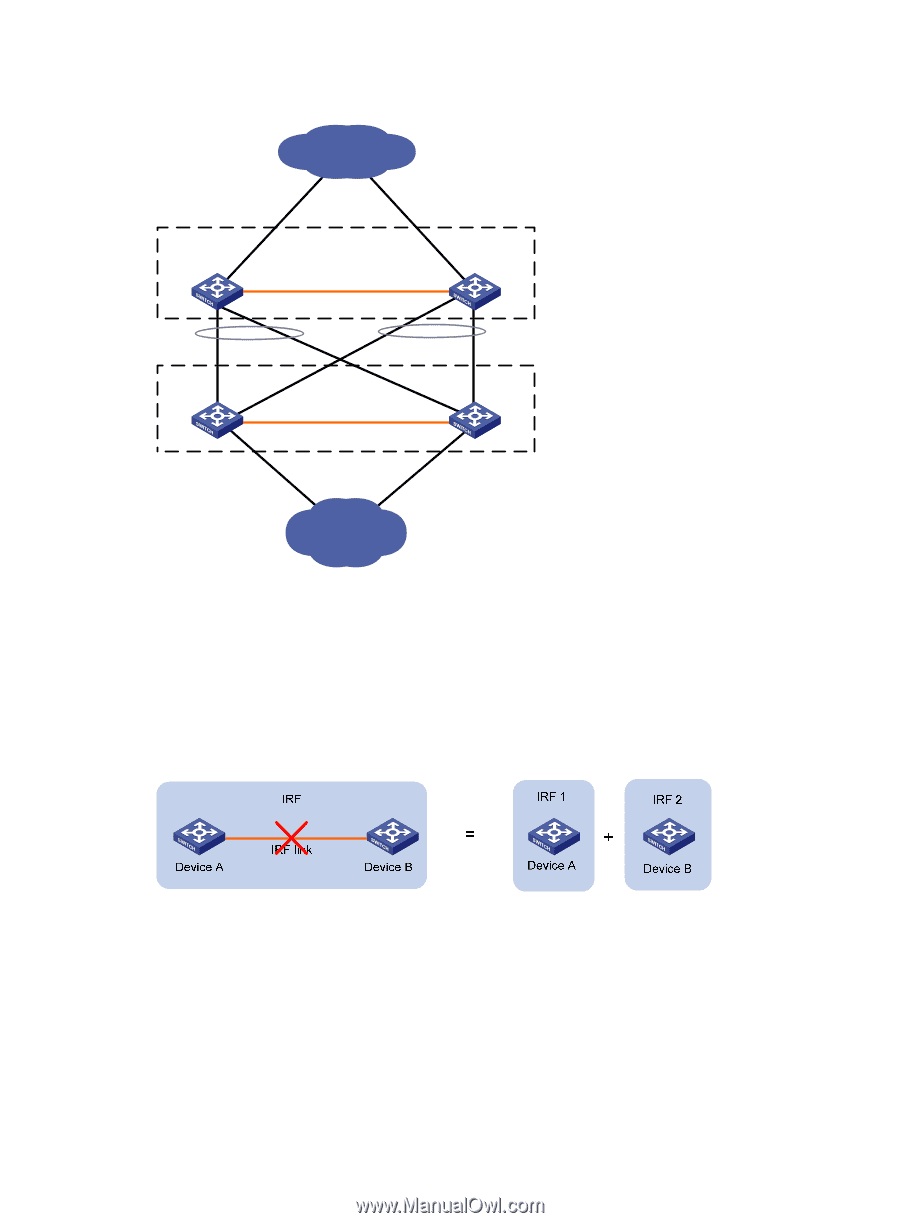
4
Figure 2
A network that comprises two IRF domains
IRF split
IRF split occurs when an IRF fabric breaks up into two or more IRF fabrics because of IRF link failures, as
shown in
Figure 3
. The split IRF fabrics operate with the same IP address and cause routing and
forwarding problems on the network. To quickly detect a multi-active collision, configure at least one
MAD mechanisms (see "
IRF multi-active detection
").
Figure 3
IRF split
IRF merge
IRF merge occurs when two split IRF fabrics reunite or when two independent IRF fabrics are combined,
as shown in
Figure 4
.
Device A
Device B
IRF 1 (domain 10)
IRF link
Core network
IRF 2 (domain 20)
IRF link
Device C
Device D
Access network