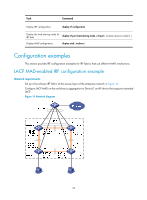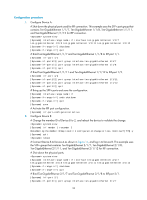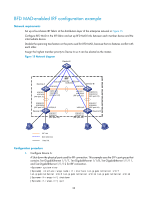HP 6125XLG R2306-HP 6125XLG Blade Switch IRF Configuration Guide - Page 37
Configuration examples, LACP MAD-enabled IRF configuration example, Network requirements
 |
View all HP 6125XLG manuals
Add to My Manuals
Save this manual to your list of manuals |
Page 37 highlights
Task Command Display IRF configuration. display irf configuration Display the load sharing mode for IRF links. display irf-port load-sharing mode [ irf-port [ member-id/port-number ] ] Display MAD configuration. display mad [ verbose ] Configuration examples This section provides IRF configuration examples for IRF fabrics that use different MAD mechanisms. LACP MAD-enabled IRF configuration example Network requirements Set up a four-chassis IRF fabric at the access layer of the enterprise network in Figure 14. Configure LACP MAD on the multichassis aggregation to Device E, an HP device that supports extended LACP. Figure 14 Network diagram 33
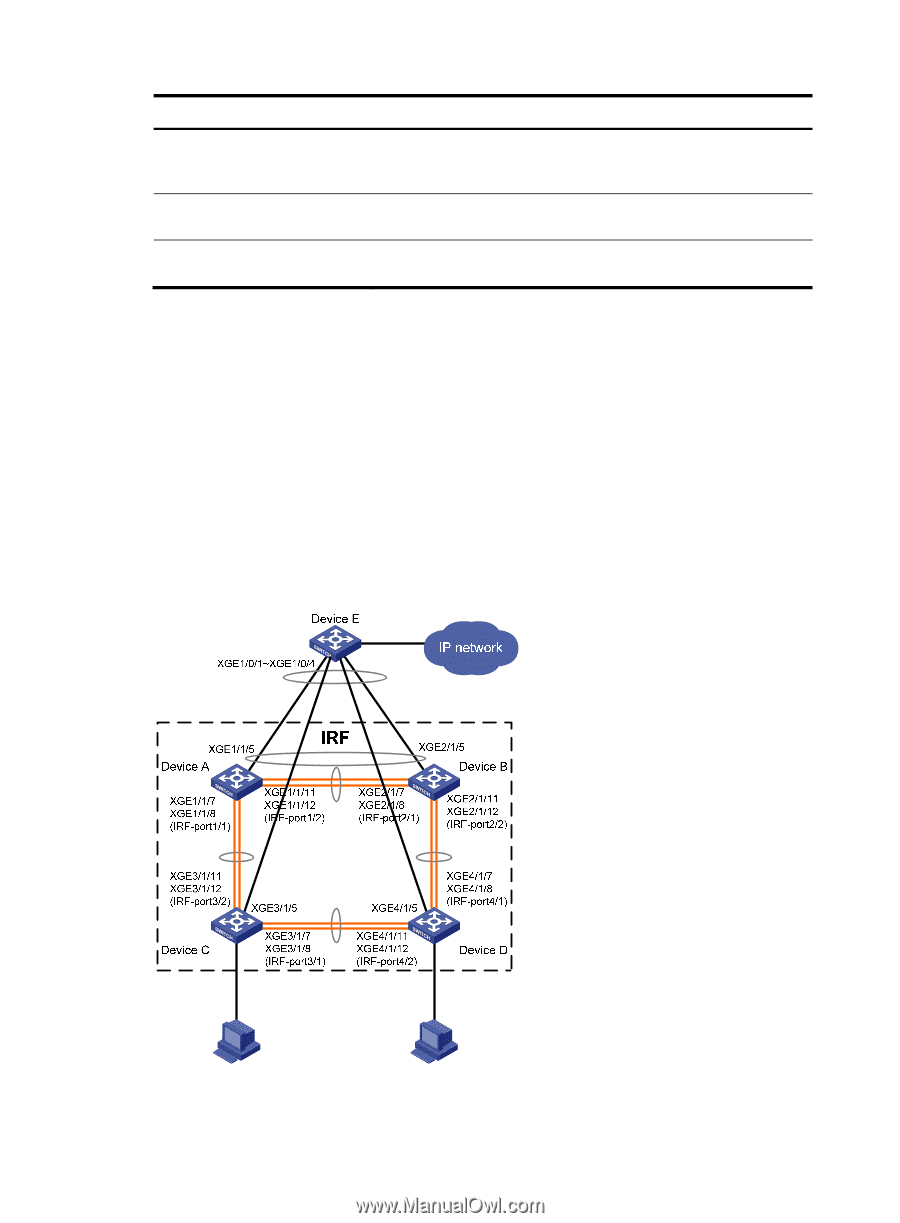
33
Task
Command
Display IRF configuration.
display irf configuration
Display the load sharing mode for
IRF links.
display irf-port load-sharing mode
[
irf-port
[
member-id
/
port-number
] ]
Display MAD configuration.
display mad
[
verbose
]
Configuration examples
This section provides IRF configuration examples for IRF fabrics that use different MAD mechanisms.
LACP MAD-enabled IRF configuration example
Network requirements
Set up a four-chassis IRF fabric at the access layer of the enterprise network in
Figure 14
.
Configure LACP MAD on the multichassis aggregation to Device E, an HP device that supports extended
LACP.
Figure 14
Network diagram