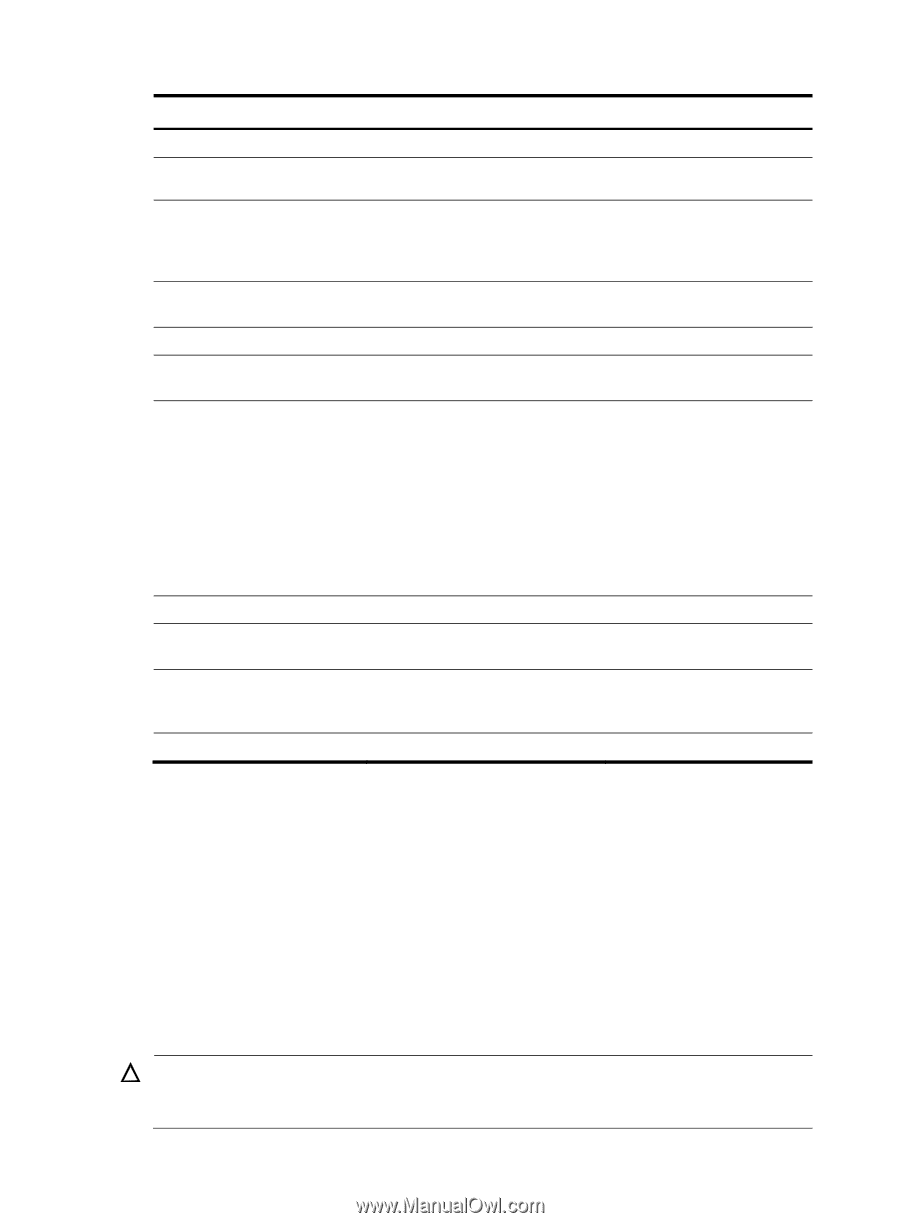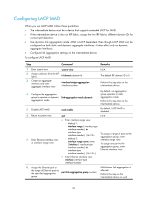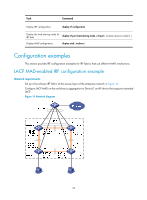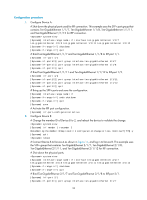HP 6125XLG R2306-HP 6125XLG Blade Switch IRF Configuration Guide - Page 34
Excluding a port from the shutdown action upon detection of multi-active collision
 |
View all HP 6125XLG manuals
Add to My Manuals
Save this manual to your list of manuals |
Page 34 highlights
Step Command Remarks 1. Enter system view. system-view 2. Assign a domain ID to the IRF fabric. irf domain domain-id 3. Configure the IRF bridge MAC address to change as soon as the master leaves. undo irf mac-address persistent 4. Create a VLAN dedicated to ND MAD. vlan vlan-id 5. Return to system view. quit N/A The default IRF domain ID is 0. By default, the IRF fabric preserves its bridge MAC address for 6 minutes after the master leaves. The default VLAN on the device is VLAN 1. N/A 6. Enter Ethernet interface view. interface interface-type interface-number N/A 7. Assign the port to the ND MAD VLAN. • Assign the port to the VLAN as an access port: port access vlan vlan-id Choose one command depending on the port type. • Assign the port to the VLAN as a trunk port: ND MAD detection has no port trunk permit vlan vlan-id requirement for the link type of the detection port. • Assign the port to the VLAN as a hybrid port: The default link type of a port is port hybrid vlan vlan-id { tagged | access. untagged } 8. Return to system view. quit N/A 9. Enter VLAN interface view. interface vlan-interface vlan-interface-id N/A 10. Assign the interface an IP address. 11. Enable ND MAD. ipv6 address { ipv6-address/pre-length | ipv6 address pre-length } mad nd enable By default, no IPv6 address is assigned to any VLAN interface. By default, ND MAD is disabled. Excluding a port from the shutdown action upon detection of multi-active collision By default, all ports except the console and physical IRF ports shut down automatically when the IRF fabric transits to the Recovery state. You can exclude a network port from the shutdown action for management or other special purposes. For example: • Exclude a port from the shutdown action so you can Telnet to the port for managing the device. • Exclude a VLAN interface and its Layer 2 ports from the shutdown action so you can log in through the VLAN interface. CAUTION: Excluding a VLAN interface and its Layer 2 ports from the shutdown action introduces IP collision risks because the VLAN interface might be active on both the active I and inactive IRF fabrics. 30