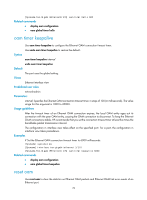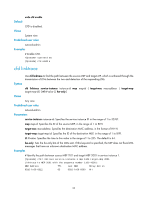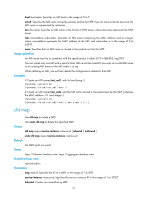HP 6125XLG R2306-HP 6125XLG Blade Switch High Availability Command Reference - Page 39
cfd linktrace auto-detection, Related commands, Syntax, Default, Views, Predefined user roles
 |
View all HP 6125XLG manuals
Add to My Manuals
Save this manual to your list of manuals |
Page 39 highlights
Table 7 Command output Field Linktrace to MEP 2001 with the sequence number 1101-43361 MAC Address TTL Last MAC Relay Action Description Linktrace to target MEP 2001 with the sequence number 1101-43361. Source MAC address in the LTR messages. Hop count when the LTM passes the device. MAC address of the last-hop device the LTM passes. Indicates whether the forwarding device found the destination MAC address in its MAC address table. When the standard version (IEEE 802.1ag) of CFD is used: • Hit-The current device is the destination device. • FDB-The forwarding device found the destination MAC address. • MPDB-The destination MAC address is not found, or the destination MAC address is found in the MEP or MIP database. Related commands • cfd linktrace auto-detection • display cfd linktrace-reply cfd linktrace auto-detection Use cfd linktrace auto-detection to enable the auto sending of linktrace messages. Use undo cfd linktrace auto-detection to disable this function. Syntax cfd linktrace auto-detection [ size size-value ] undo cfd linktrace auto-detection Default This function is disabled. Views System view Predefined user roles network-admin Parameters size size-value: Specifies the size of the buffer used to store the auto-detection result. The value range for the size-value argument is 1 to 100 (in terms of sending times). This value defaults to 5, which means the buffer stores the results of the recent five auto-detections. Usage guidelines After LT messages automatic sending is enabled, if the source MEP fails to receive the CCMs from the target MEP within 3.5 times the sending interval, the link between the two is regarded as faulty and LTMs will be sent out. (The destination of the LTMs is the target MEP, and the TTL field value is 255.) Based on the LTRs that echo back, the fault source can be located. 34